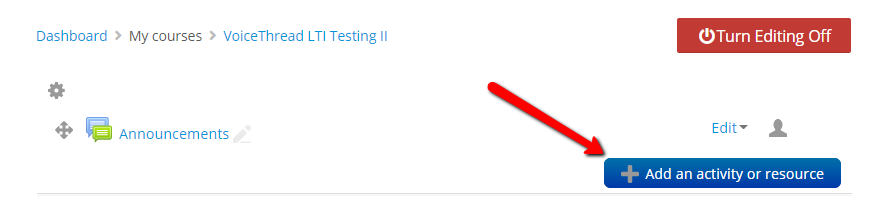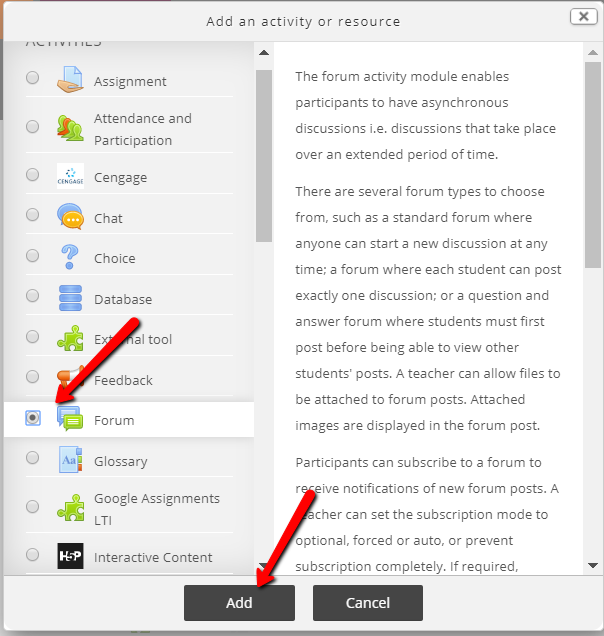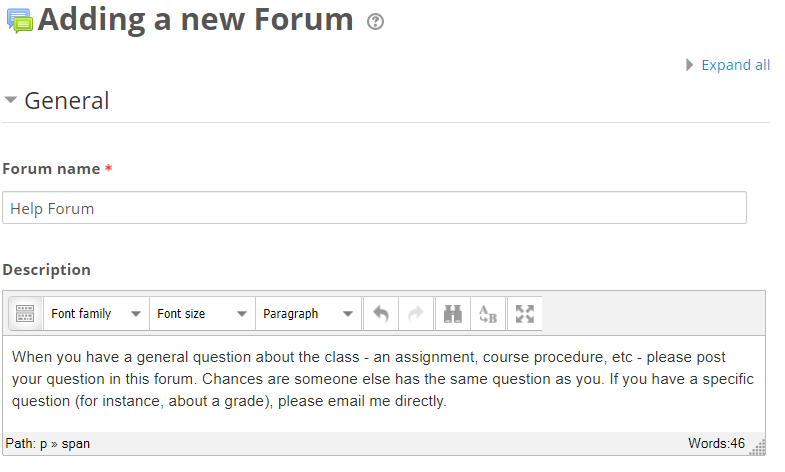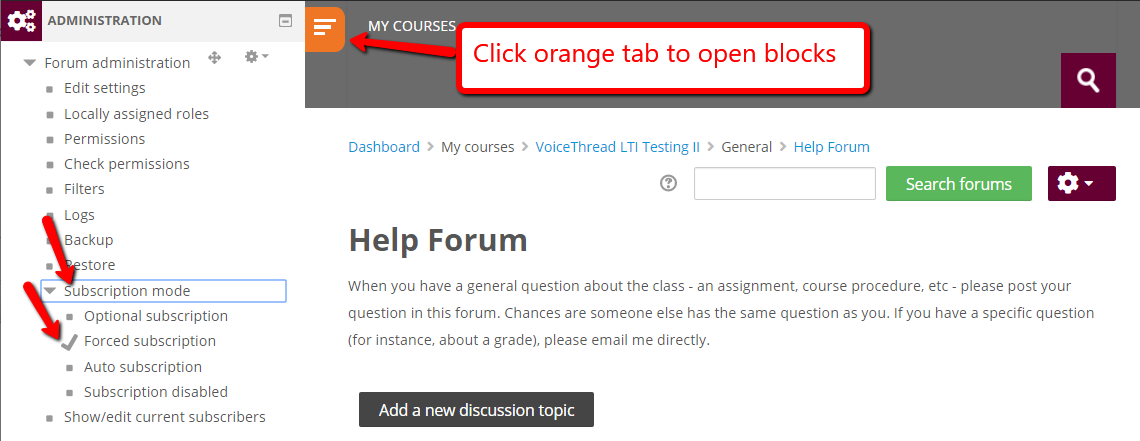|
A Help Forum is a place for students to post general questions about the course. The benefit of a forum like this is that other students may have the same question, so just like when you answer a question in class, the information becomes available to all students.
- Click the green 'Turn editing on' button in the upper right hand corner of your course

- Click the blue "Add an activity or resource" button.
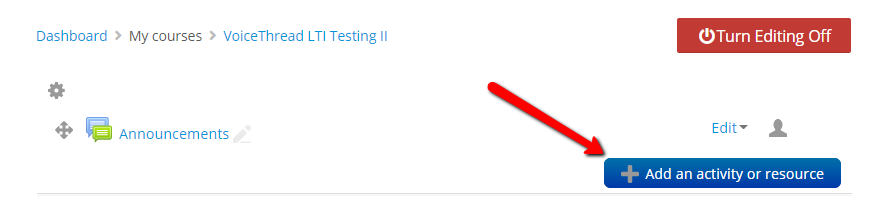
- Select "Forum" from the Moodle picker and click "Add."
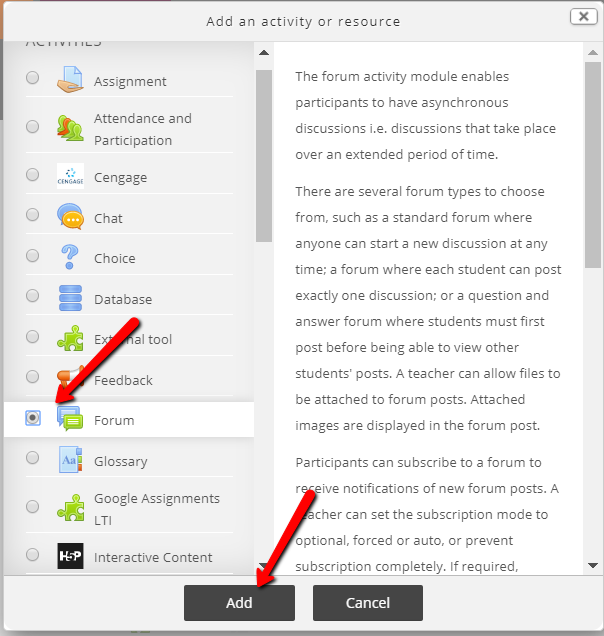
- Name the Forum "Help Forum" and in the "Description" window provide directions such as: "When you have a general question about the class - an assignment, course procedure, etc - please post your question in this forum. Chances are someone else has the same question as you. If you have a specific question (for instance, about a grade), please email me directly." Then scroll down to the bottom of the page and click "Save and display."
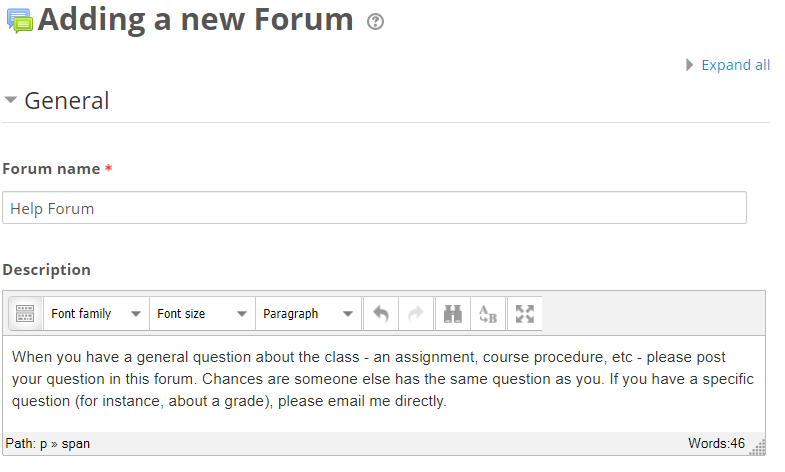
- In the Administration block on the left (click the orange tab to open blocks is you don't see it), click "Subscription mode" and then check "Forced subscription." This will ensure that all students receive an email alerting them to a posting in this forum.
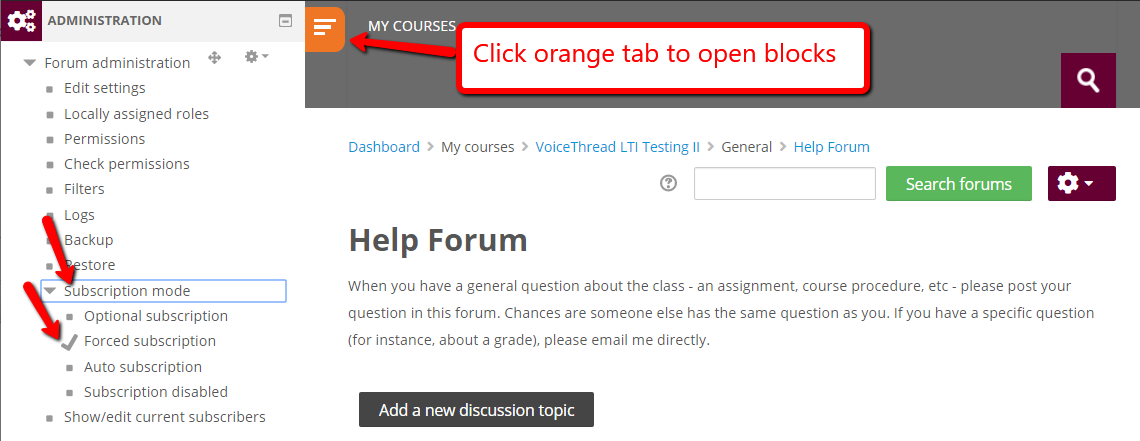
http://go.augsburg.edu/helpforumLast Modified: 2020/03/05
|