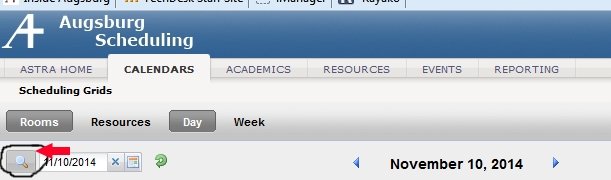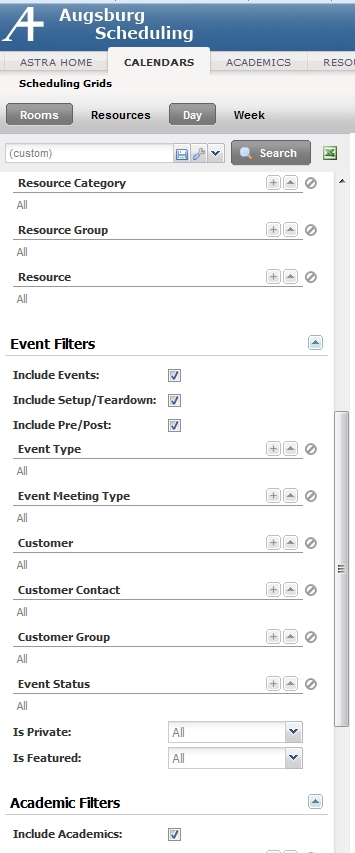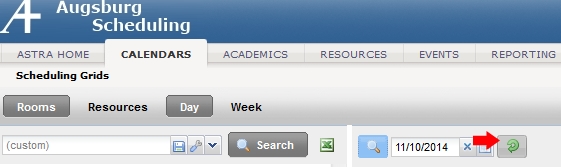Live Chat Software by Kayako |
Knowledgebase: Faculty and Staff
|
Fixing a blank scheduling grid in Astra Scheduling
Posted by Ian Robinson on 10 November 2014 01:09 PM
|
|
|
By default, you may find that no events show up on the calendar in Astra Scheduling software. To show events and classes, follow these steps:
(keywords: schedule, astra, scheduling) Last Modified: 2015/03/19 | |
|
|
Comments (0)