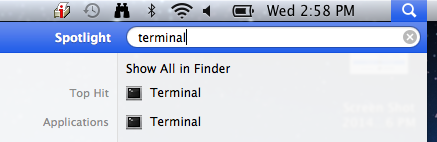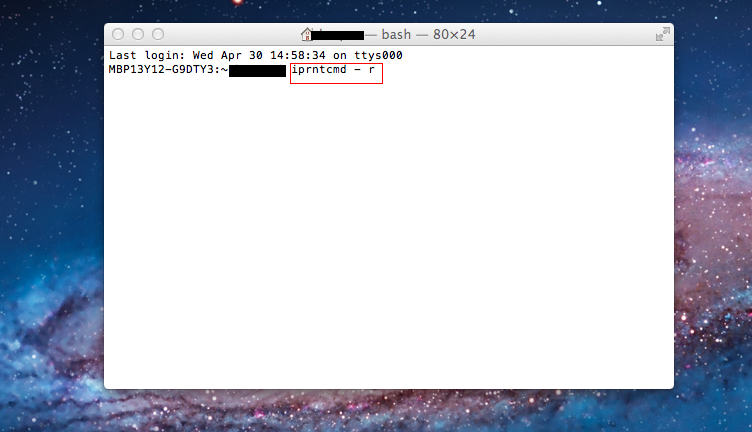Live Chat Software by Kayako |
Knowledgebase: IT Tips
|
Fix for iPrint when print jobs are stuck (Mac)
Posted by Benjamin Kurtenbach on 29 April 2014 11:04 AM
|
|
|
When a job is "stuck" in the print queue when trying to print using iPrint on campus, there is a potential fix. Usually the job is stuck because iPrint has not prompted the user for their credentials. If the user has the old password saved, make sure to remove the old password (in the Keychain). Even if the user has not changed passwords, the following could still potentially work.
(keywords: job, print, stuck, mac, iprint) Last Modified: 2015/03/18 | |
|
|
Comments (0)