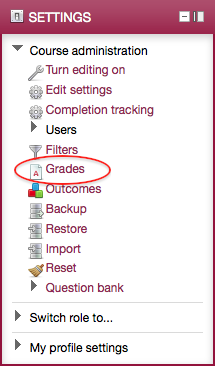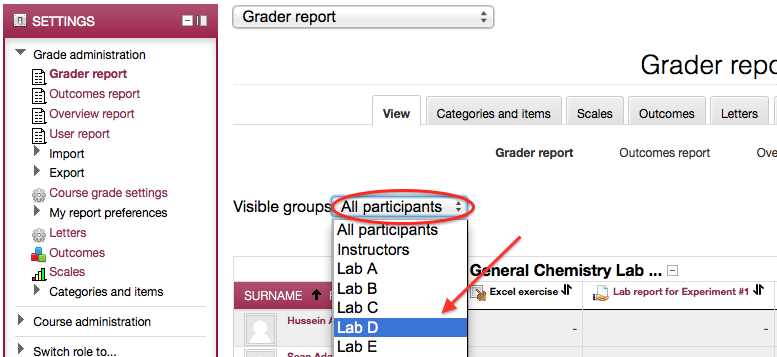Live Chat Software by Kayako |
Knowledgebase: Groups
|
Viewing groups of students in the moodle gradebook (Faculty/Staff)
Posted by Eric Strom on 14 May 2012 03:49 PM
|
|
|
The moodle gradebook recognizes the existence of groups in a moodle course. This filter option is especially useful when different teachers are responsible for providing assessment for a subset of students in a single moodle course. In order for the filter options to appear, groups mode must first be enabled and groups already created in the course.
(keywords: grades)
http://go.augsburg.edu/gradesgroup Last Modified: 2012/11/02 | |
|
|
Comments (0)