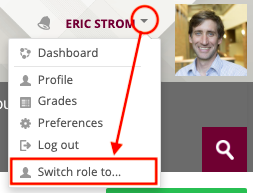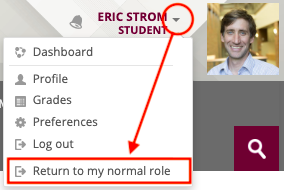Live Chat Software by Kayako |
Knowledgebase: Curating Moodle Course
|
Viewing your moodle course as a student (Faculty/Staff)
Posted by Eric Strom on 08 March 2012 04:53 PM
|
|
|
At times, it is helpful to see how the design of your Moodle course is viewed by someone in a student role. As an instructor, you have the ability to change to a student role and view the course as a student would. Note: The 'Switch role to...' feature does not support viewing content in a student role that has been assigned exclusively to a grouping. Any material with this customized access will not be visible by the example 'student' role.
(keywords: )
http://go.augsburg.edu/mdlstuview Last Modified: 2020/04/01 | |
|
|
Comments (0)