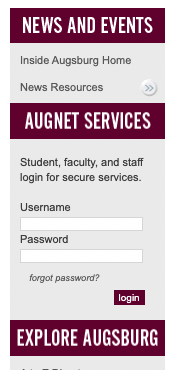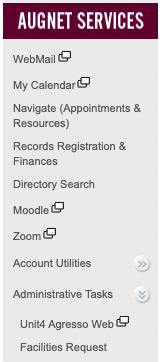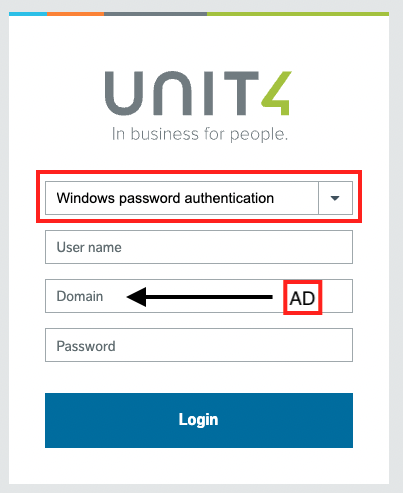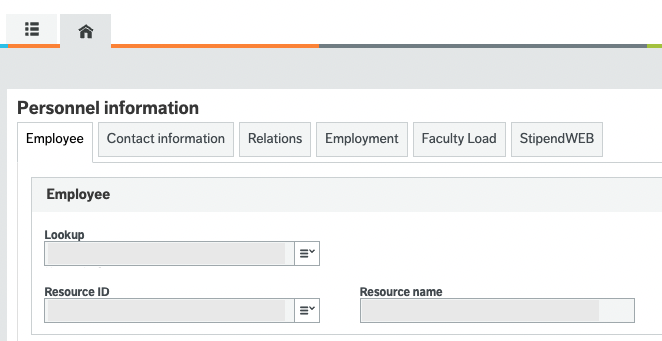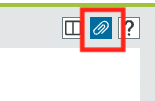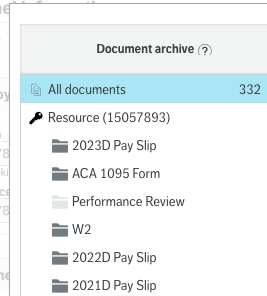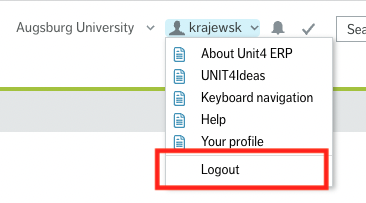Viewing Pay Slips Online (Faculty and Staff)
Faculty and Staff can view and print their Pay Slips online through Unit4 Agresso Web / Administrative Self Service
Prerequisites: PDF viewer application (such as Adobe Reader); Enable popups to for terra.augsburg.edu
Pay Slips are found through Unit4 Agresso Web link on Inside Augsburg.
To get there, follow these steps:
- Login to Inside Augsburg (inside.augsburg.edu)
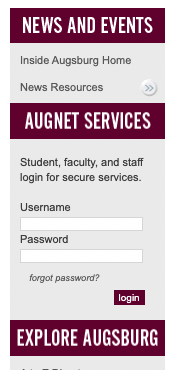
- Click on Administrative Tasks and then Unit4 Agresso Web.
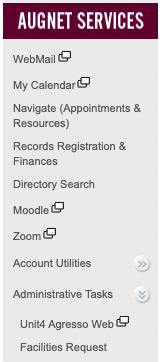
- Make sure 'Windows password authentication' is selected in the drop-down dialog box just above the login area. Enter your AugNet username, AD for domain (this has changed from the previous version), and your AugNet password. Click Login
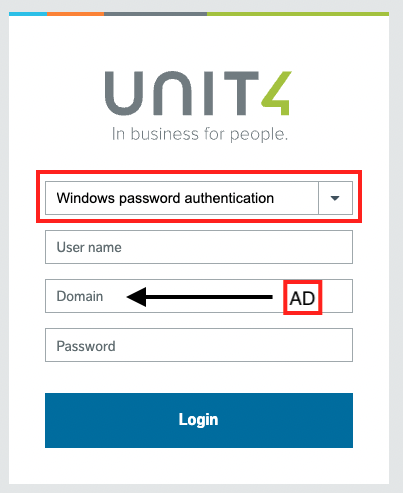
- Upon successful login, you will come to your Personnel Information page.
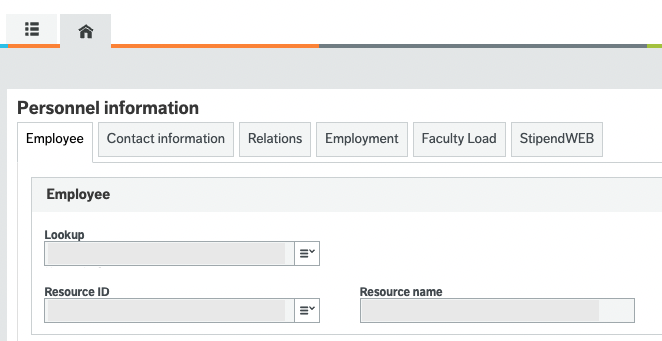
- Click on the Paperclip button in the upper-right area (highlighted in red below).
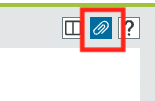
- The Document Archive will open after a pause.
On the left you will see folders to choose from. In the document view you can change view from a grid to a list.
Under the Resource folder you will see a Pay Slip folder labeled with the year (eg. 2023 Payslip). Click on the desired year.
Click the File for the document to be viewed.
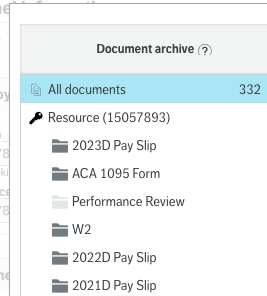
You can adjust the view to a list view.

Double-click on the file you want to view.
- Close the Document Archive window using the X in the upper-right corner.
Log Off under your user menu in the upper-right when done.
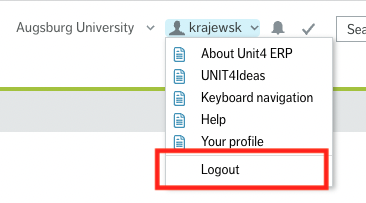
Last Updated: 2015/04/27
|