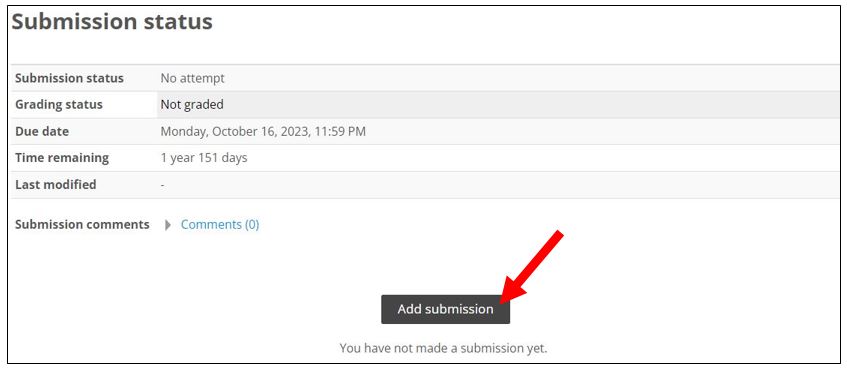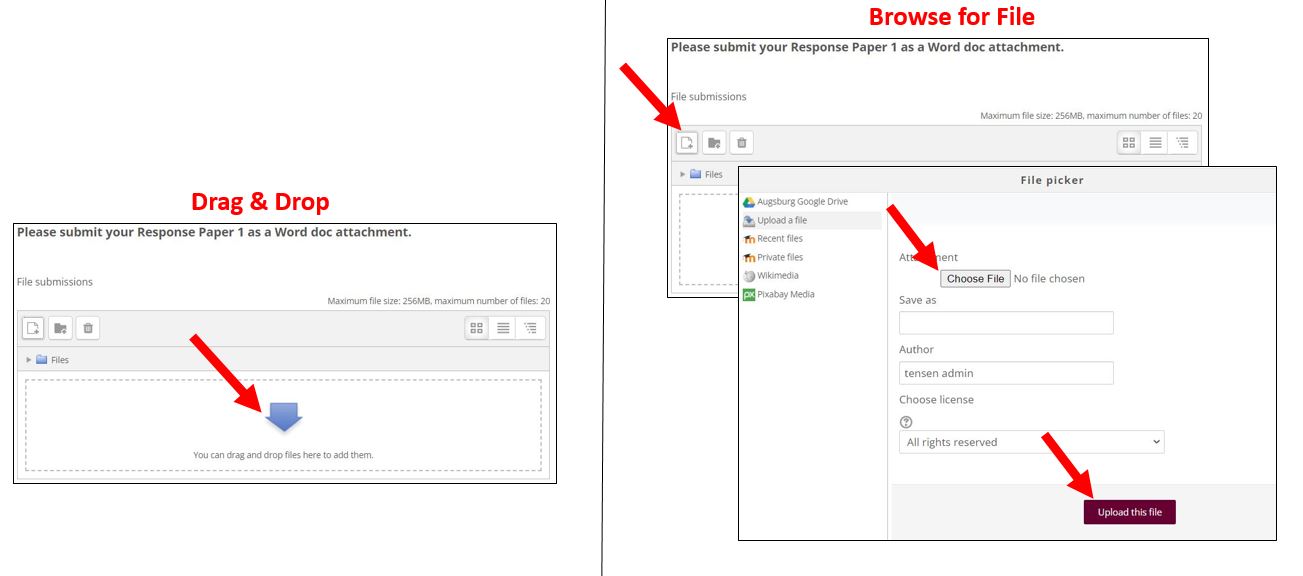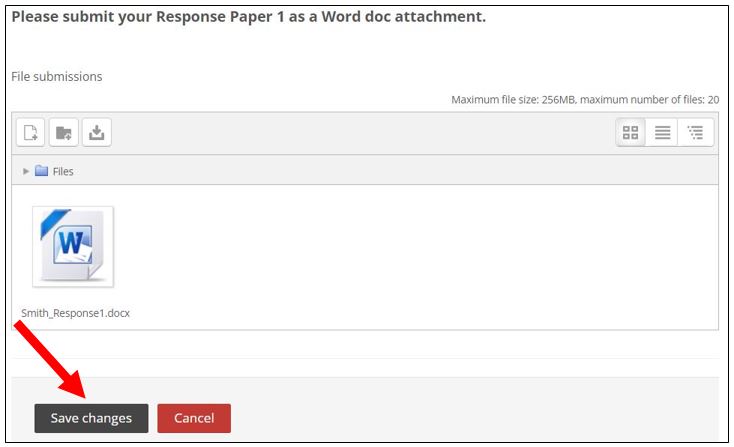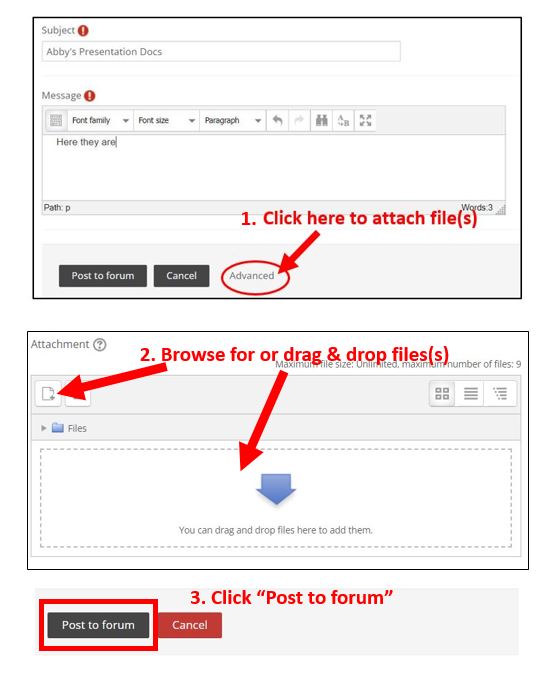Live Chat Software by Kayako |
Knowledgebase
|
How to Upload files in Moodle
Posted by Bonnie Tensen on 18 May 2022 02:21 PM
|
|
|
Instructors may ask students to submit an assignment as an uploaded file to a Moodle Assignment or as an attachment to a Moodle Forum post. Moodle will accept many different formats, but your instructor may specify that you upload a Word doc or PDF to a Moodle Assignment.
http://go.augsburg.edu/uploadfile
Last Modified: 2022/05/18 | |
|
|
Comments (0)