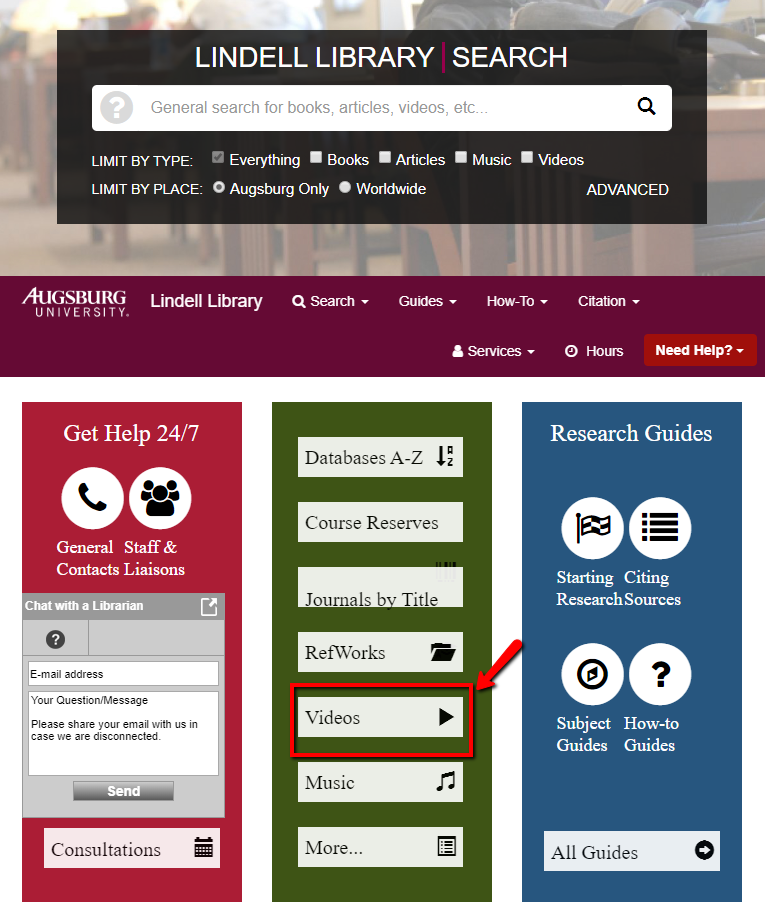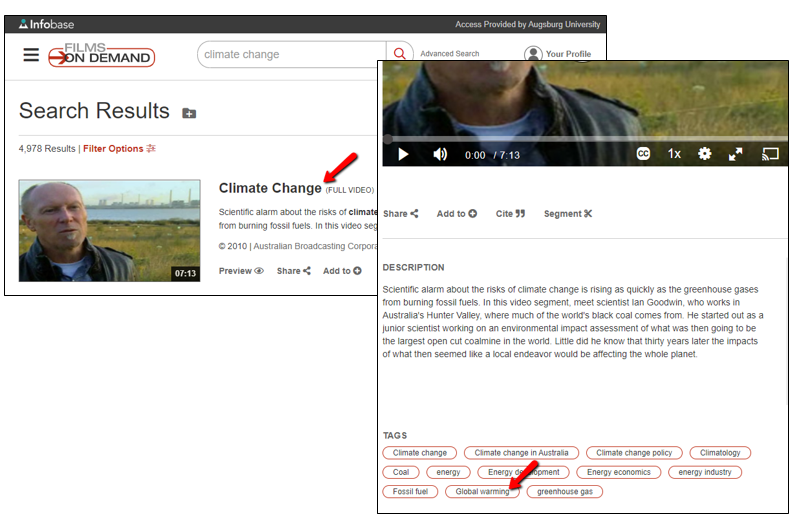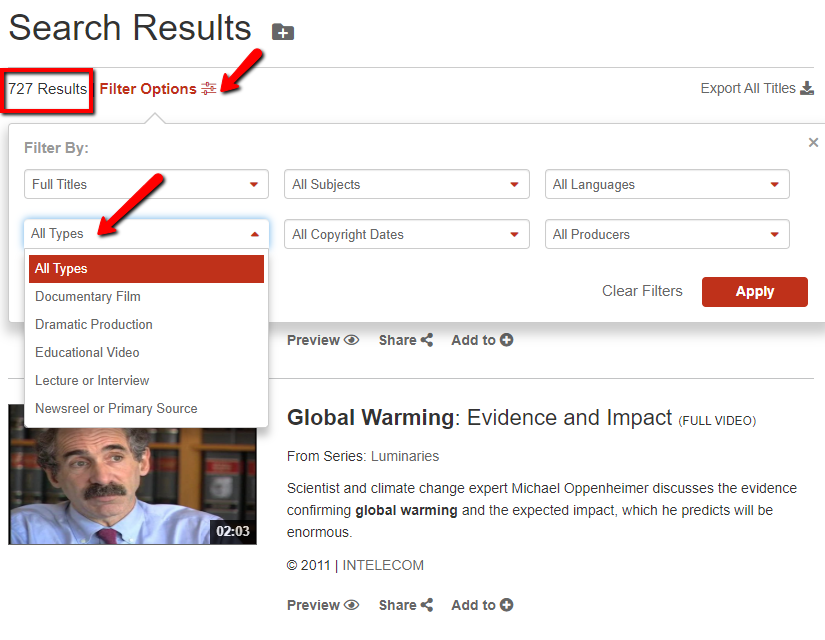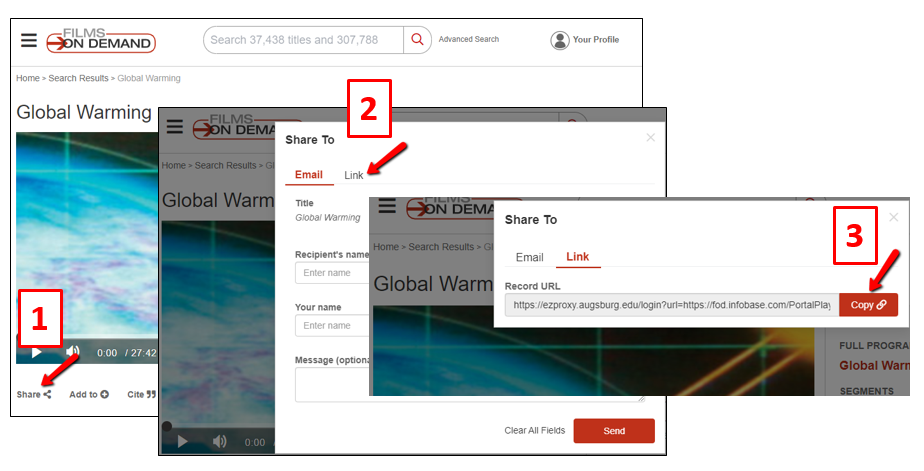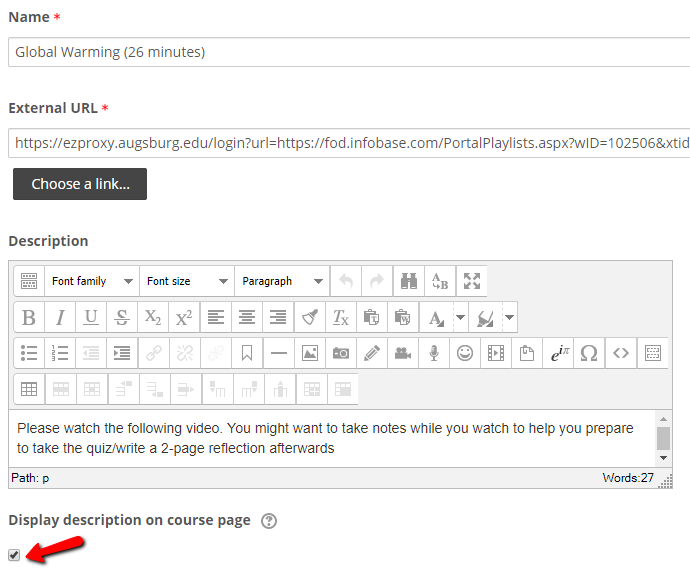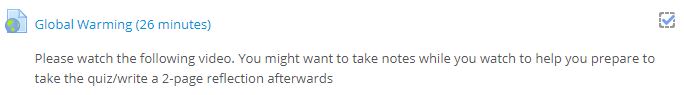|
The Lindell Library subscribes to Films on Demand, a database with thousands of educational and documentary videos including films from Films for the Humanities & Sciences, Cambridge Educational, Meridian Education, and Films Media Group. Instructors can quickly search for relevant films and stream them using Moodle so students can watch them during the week instead of using valuable class time
- On the Lindell library homepage, click the "Videos" link in the green, center column.
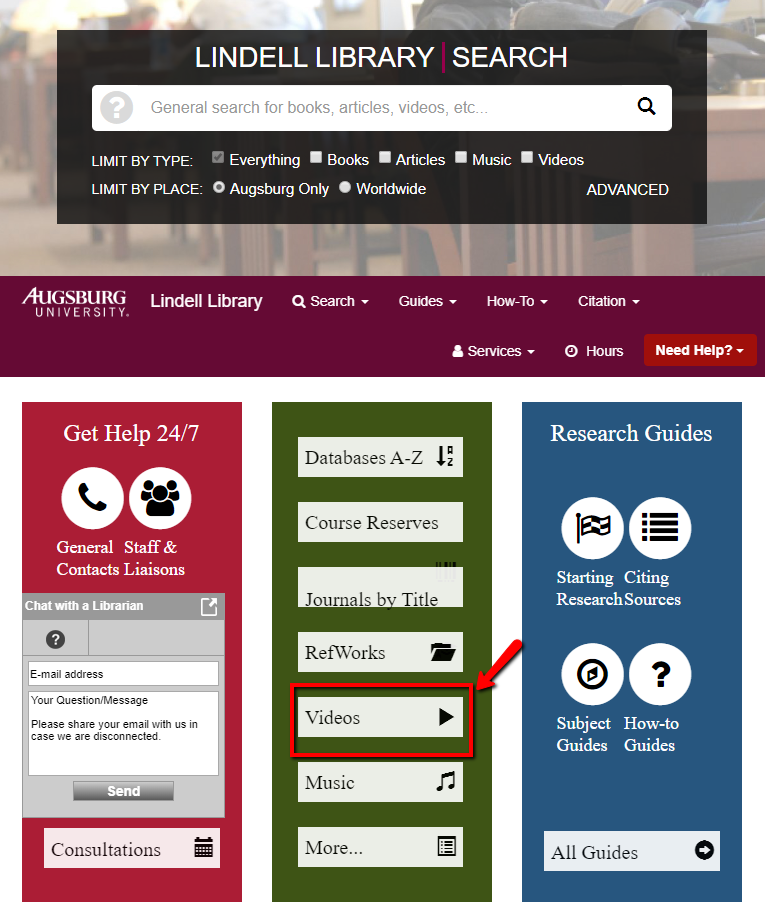
- Enter your search term in the window at the top of the page.

- You can narrow your search by clicking on one of the search results and then examining the "tags" or "subject headings" under which the film is categorized This may lead to better search terms/results.
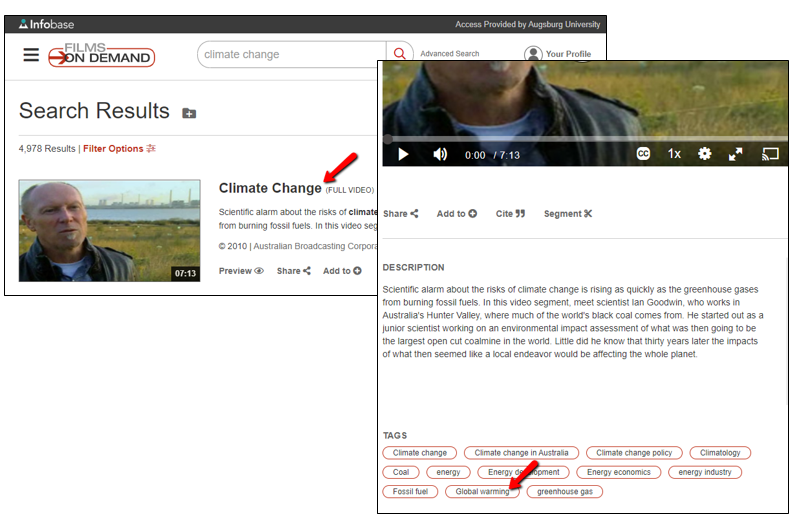
- You can also use the "Filters" to narrow your search even more.
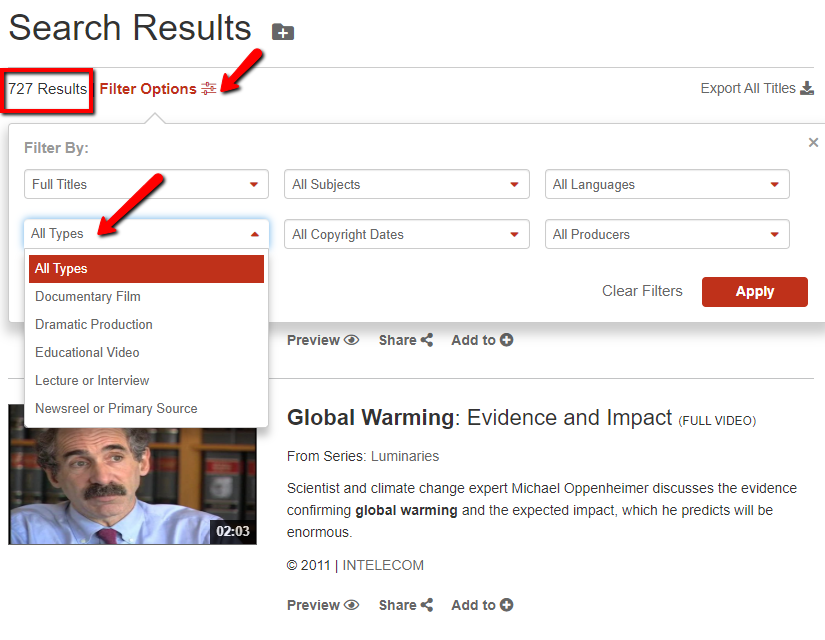
- When you locate a film you want to use, (1) click the "share" link in the lower right corner, (2) In the window that opens, click "Link," and (3) click "copy link." [NOTE: DO NOT simply copy the link in the browser window. This link will not access the film.]
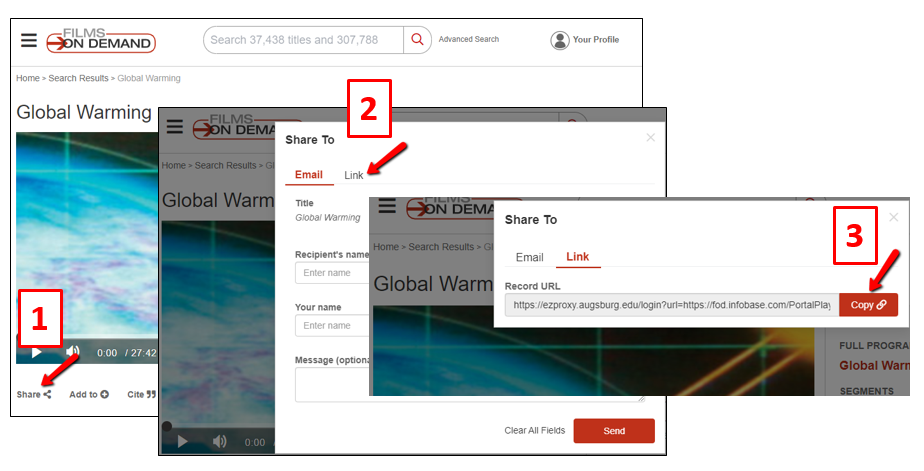
- To add this link in Moodle, use the the "URL" activity (click the blue "Add an Activity or Resource" button and scroll down the list to "URL"). In addition to typing in the name of the film, include the length of the film. If you would like, in the "Description" area, put some brief description of what students need to do and check the "Display description on the main page" checkbox. [NOTE: It is recommended that you insert the URL this way rather than embedding the video in a label.]
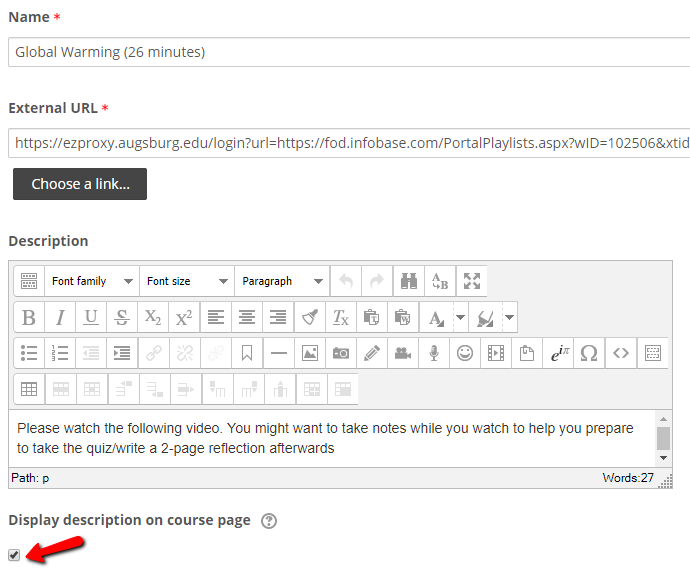
- The video link will display on the main page of your Moodle course.
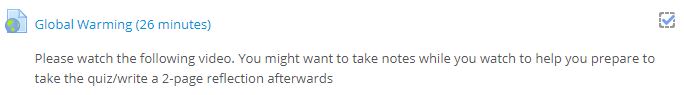
http://go.augsburg.edu/fodsearch
Last Modified: 2019/09/10
|