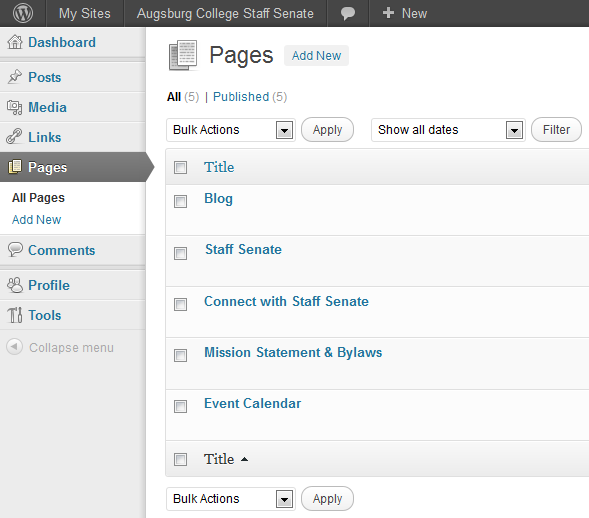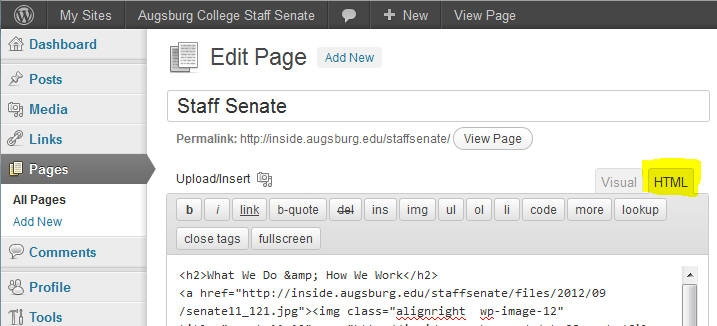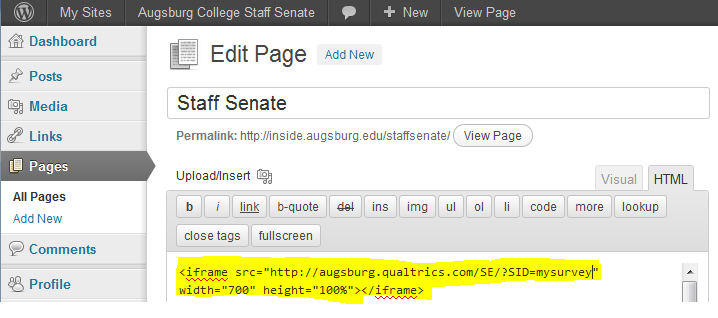Live Chat Software by Kayako |
Knowledgebase: Qualtrics
|
Putting a Qualtrics Survey Form on Your Website
Posted by Jeffery Rowdon on 16 October 2012 03:28 PM
|
|
Here are the steps to help you put a form you built in Qualtrics on your Augsburg web page:
(keywords: qualtrics form forms website)
Last Modified: 2012/10/16 | |
|
|
Comments (0)