|
Your course evaluation results are available on the web for your review. Results are available only after the grade submission deadline has passed for the term. The website URL is available in Moodle and will be in emails from the Course Evaluation software.
That URL is
https://eval.augsburg.edu/
Login with your AugNet username and password. If your username or password is not recognized, contact evalhelp@augsburg.edu noting the problem.
-
Once you are logged in you will see your available evaluations. In the Reports menu are 2 types of reports available to you: Evaluation Reports and Individual Reports. Each one has its advantages.
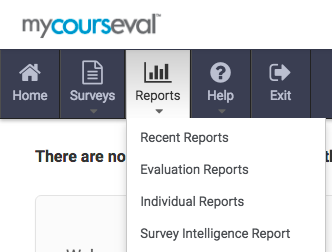
- Evaluation Reports offer comparisons with your department and with the larger group in the same evaluation period as well as the means and standard deviations for each question. You have many options as to what you want to see.
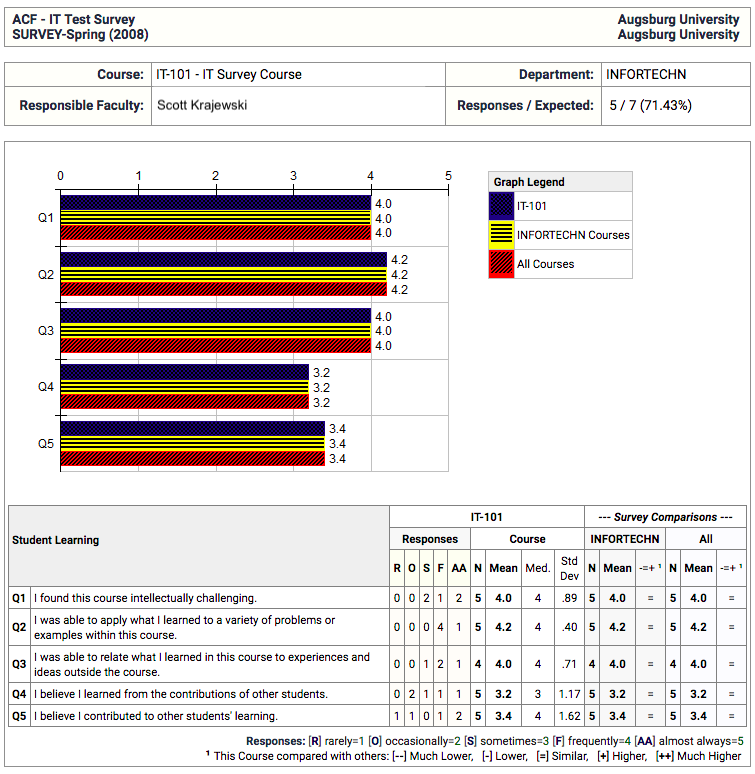
- Individual Reports offer reports without comparisons but with graphical distributions of responses for the questions. The number of responses are shown per question and not for the entire course.
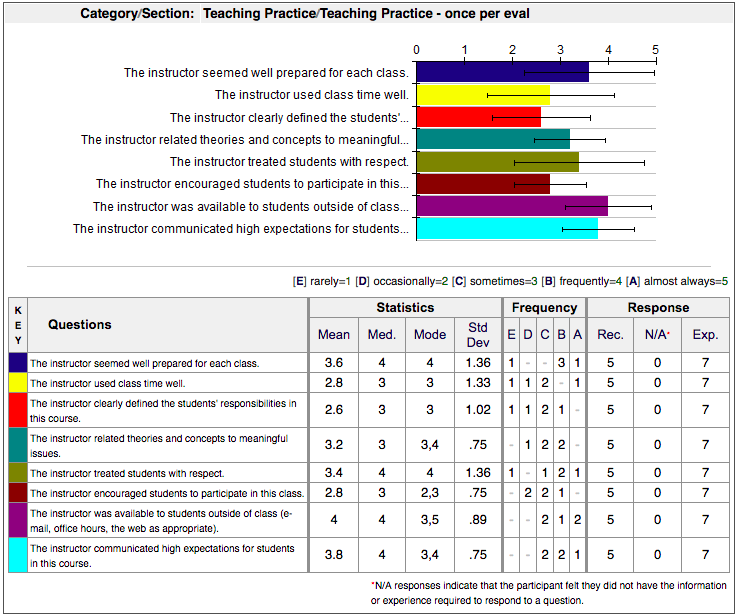
http://go.augsburg.edu/evalview
Last Modified: 2018/06/21
|