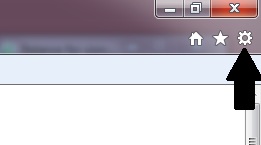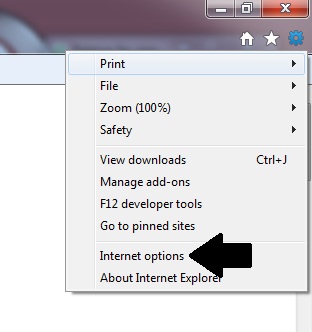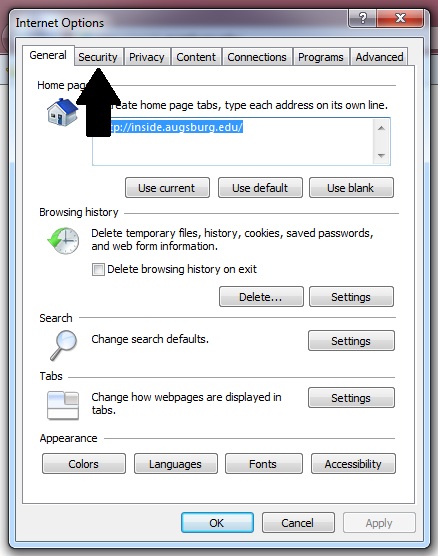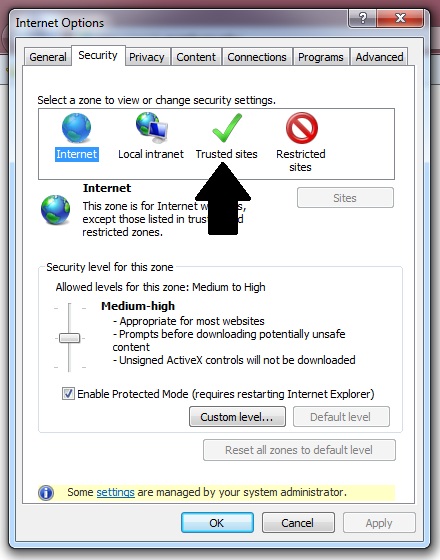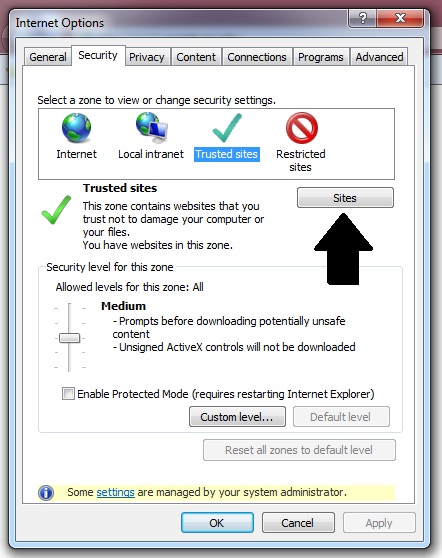Live Chat Software by Kayako |
Knowledgebase: Printing
|
It keeps telling me I need to install iPrint, but I have installed it (PC) (Faculty/Staff/Students)
Posted by Dan Hoisington on 17 September 2009 03:43 PM
|
|
|
If you are adding the printers from Internet Explorer, you need to add http://iprint.augsburg.edu to the list of "Trusted Sites." To do this, follow the steps below:
(keywords: iprint, internet, explorer) | |
|
|
Comments (0)