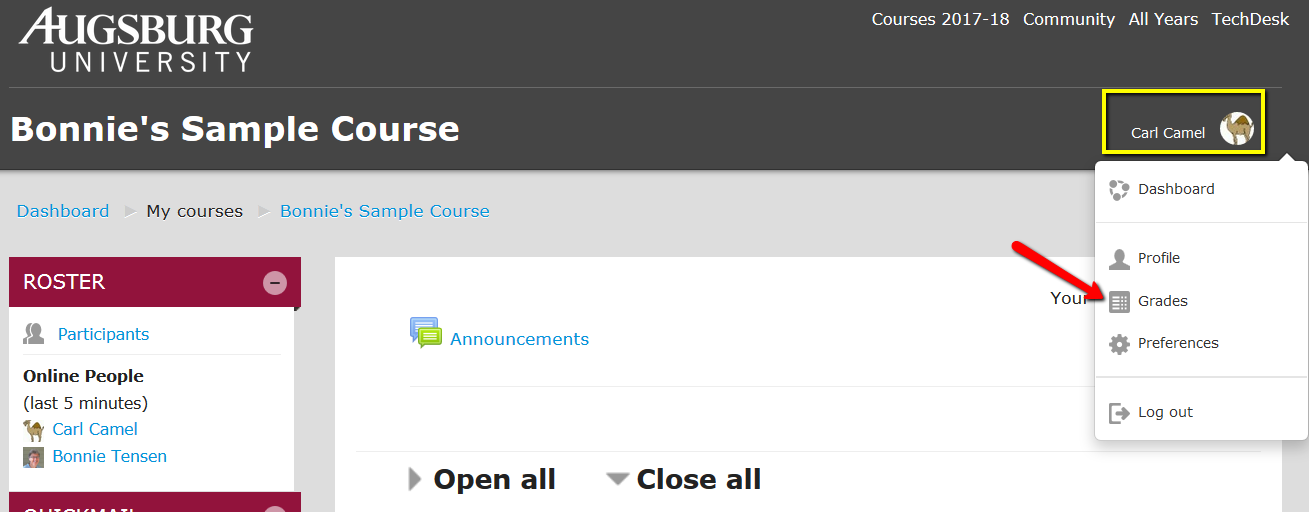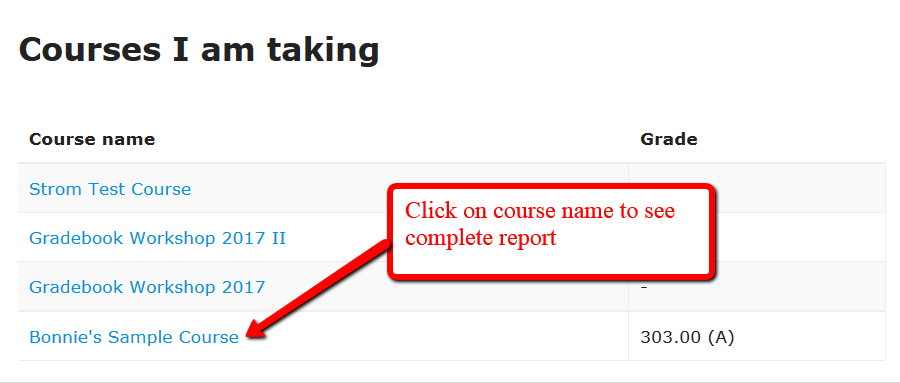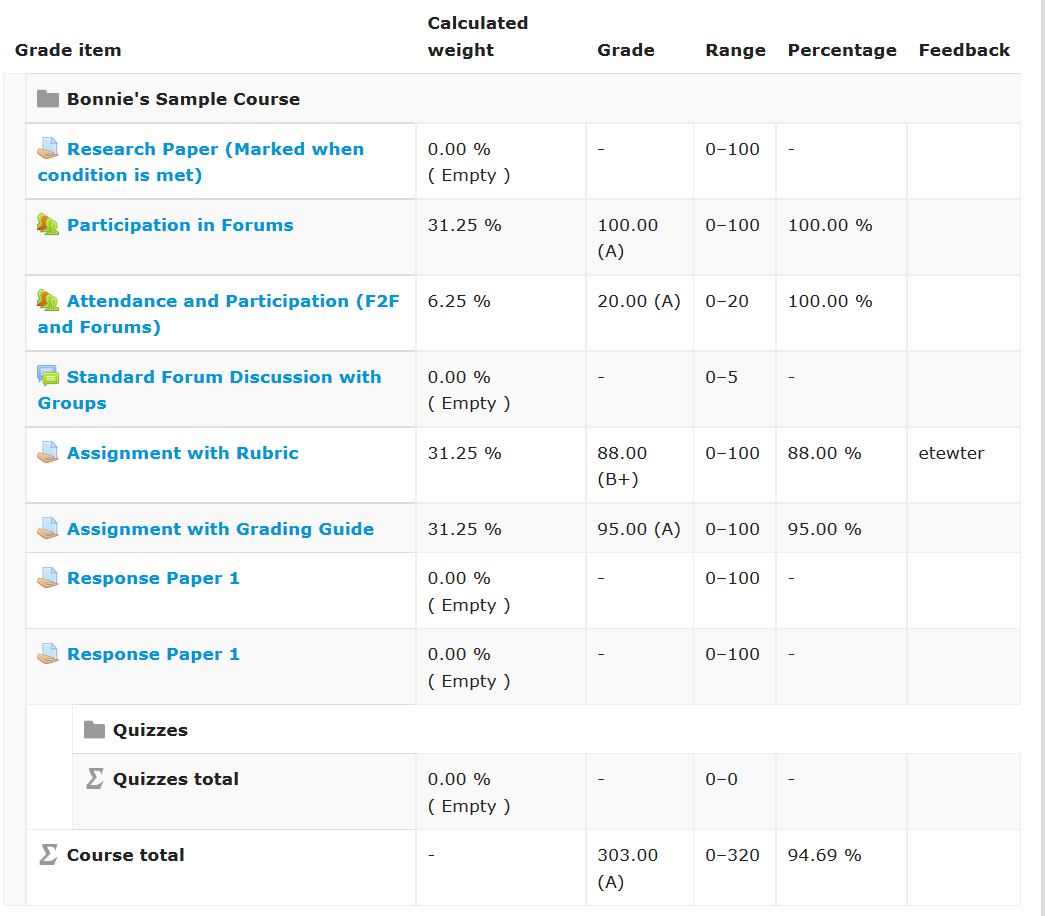Live Chat Software by Kayako |
Knowledgebase
|
Student Grades in Moodle (Students)
Posted by Bonnie Tensen on 06 September 2017 02:55 PM
|
|
|
Beginning in Fall of 2017, the link for students to view their grades has moved to a dropdown menu accessed by clicking on their profile in the upper right corner of the course.
(Faculty) For additional help with Moodle, visit the Faculty Moodle Resources site at http://go.augsburg.edu/fmr. http://go.augsburg.edu/gradestudent Last updated 09/06/2017 | |
|
|
Comments (0)