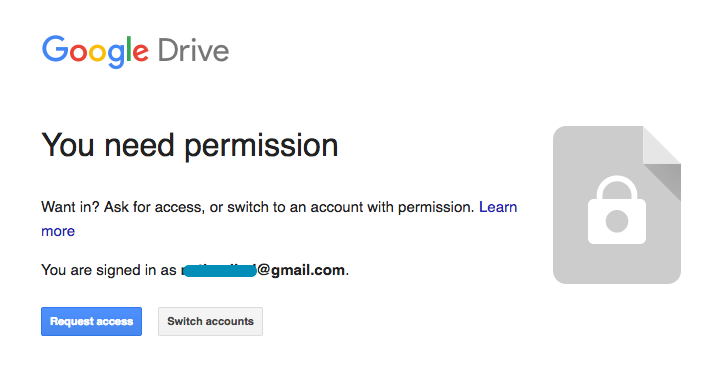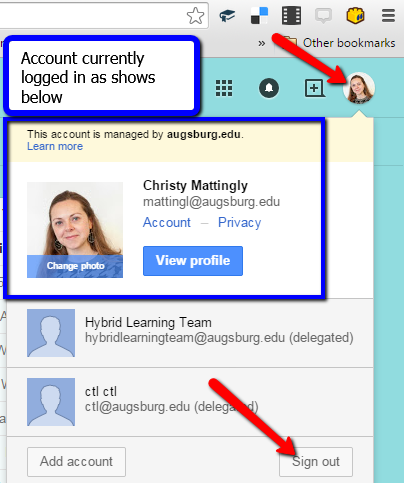Live Chat Software by Kayako |
Knowledgebase: Faculty and Staff
|
Help! I can't access an Augsburg Google Drive file because I'm logged in to my personal Gmail account!
Posted by Nathan Lind on 01 March 2017 04:37 PM
|
|
|
Do you ever see this window after clicking a link to a Google Drive resource (a doc or a video)? Don't click "Request access!" Instead, follow the steps below.
Here is how to gain access to the Google Drive file:
Additional tip: Use one browser for Augsburg email and another for personal email. For example, use Firefox for personal email and use Chrome for Augsburg email. | |
|
|
Comments (0)