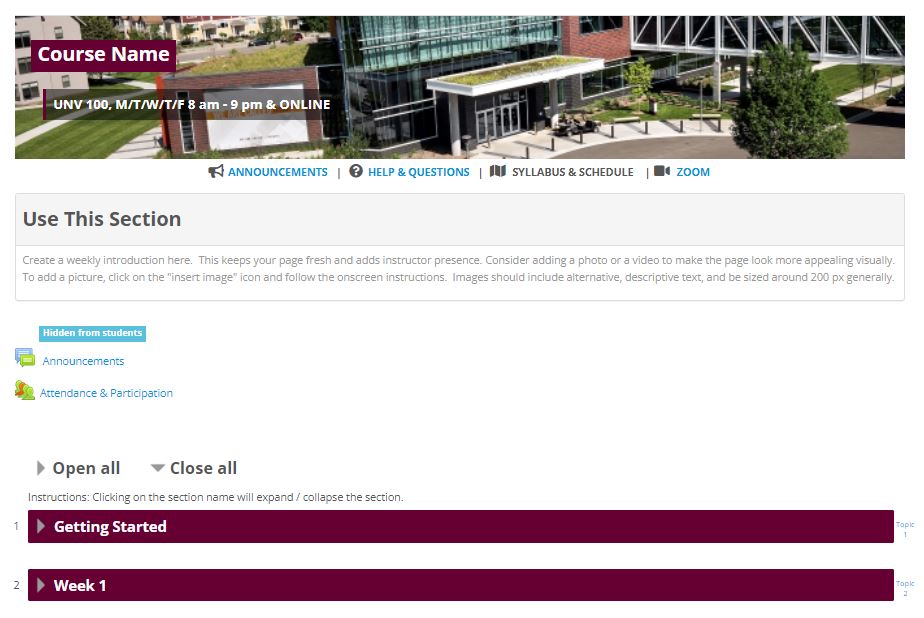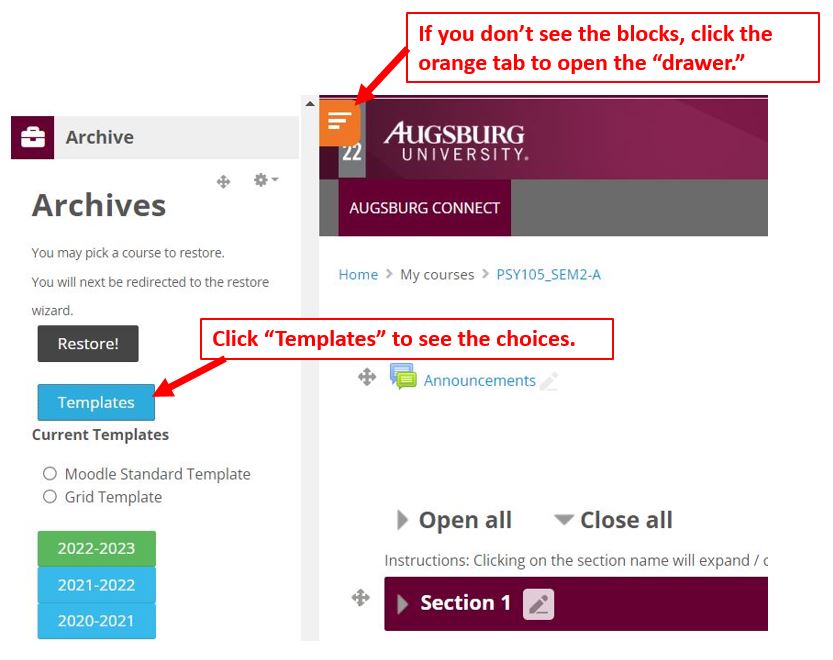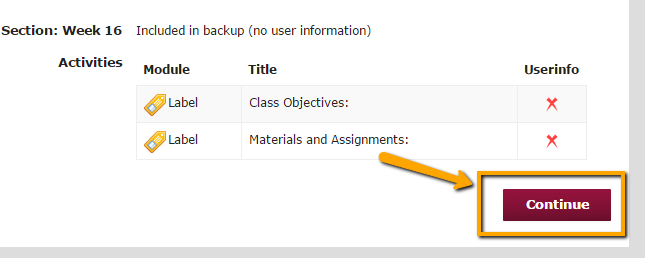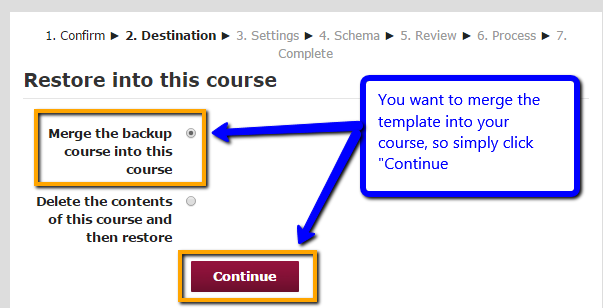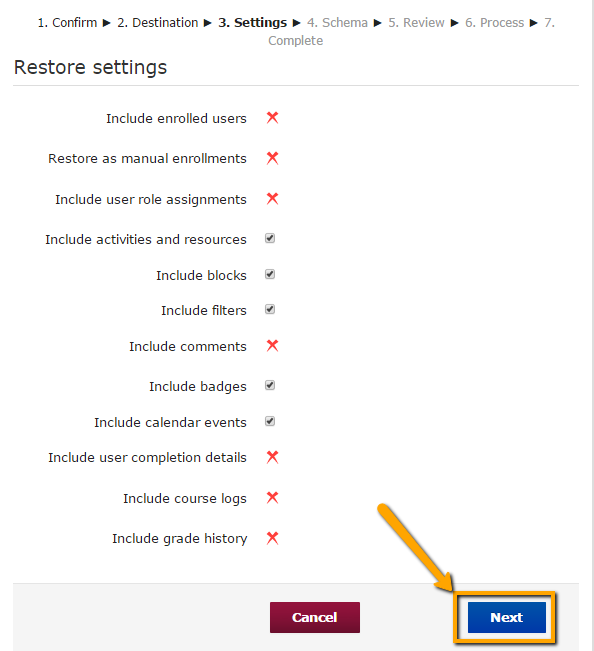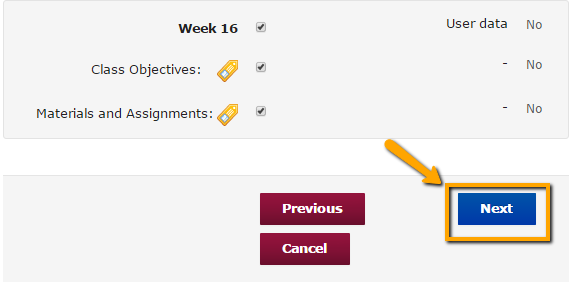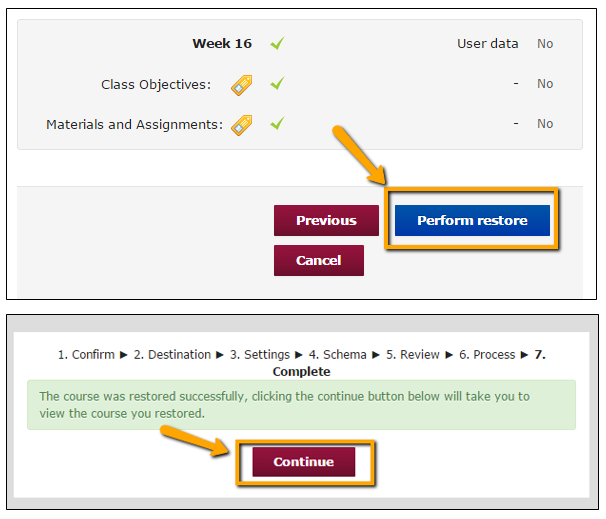Live Chat Software by Kayako |
Knowledgebase
|
Moodle Course Template Installation
Posted by Bonnie Tensen on 13 November 2015 11:37 AM
|
|
|
The E-Learning Team recommends that all instructors install the Moodle Course Template (a pre-formatted pattern that incorporates online course design best-practices) in their course(s). The template is intended as a time-saver for instructors, but it also ensures consistency in course design to reduce unnecessary structural stress for students. Take a tour of the new Moodle Templates. [NOTE: This article covers how to install the Standard Moodle Template. If you are choosing the Grid Format Template, please refer to these special directions.]
http://go.augsburg.edu/tempinstall
Last Modified: 2022/05/05 | |
|
|
Comments (0)