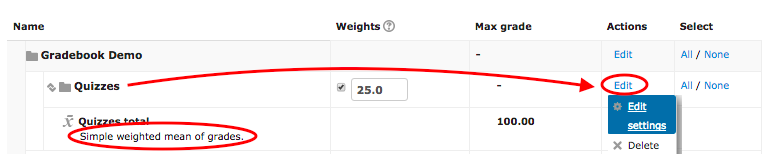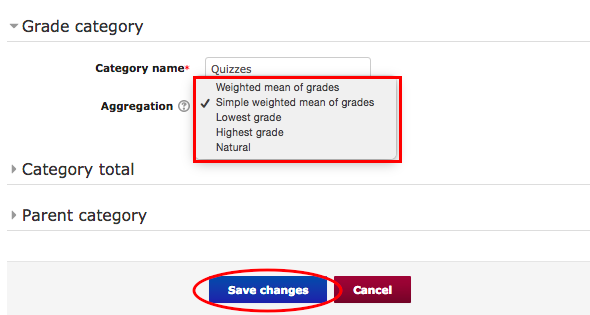Live Chat Software by Kayako |
Knowledgebase
|
Changing Aggregation for Moodle Categories (Faculty)
Posted by Eric Strom on 13 October 2015 02:41 PM
|
|
|
Copy/paste this entire window into a new article.
(keywords: add any search terms not in the article. A search for "printer" won't turn up printers or printing)
http://go.augsburg.edu/template (Faculty) For additional help with Moodle, visit the Faculty Moodle Resources site at http://go.augsburg.edu/fmr. Last Modified: 2015/03/10 | |
|
|
Comments (0)