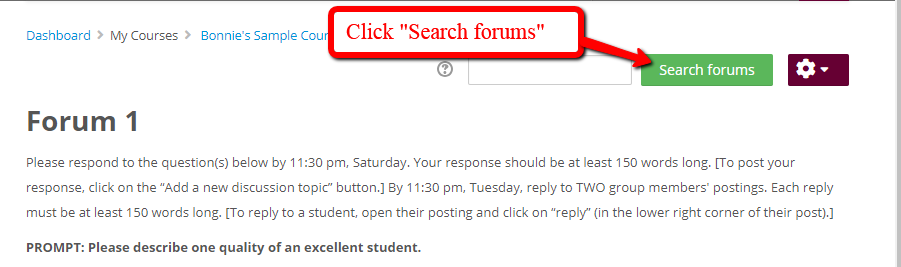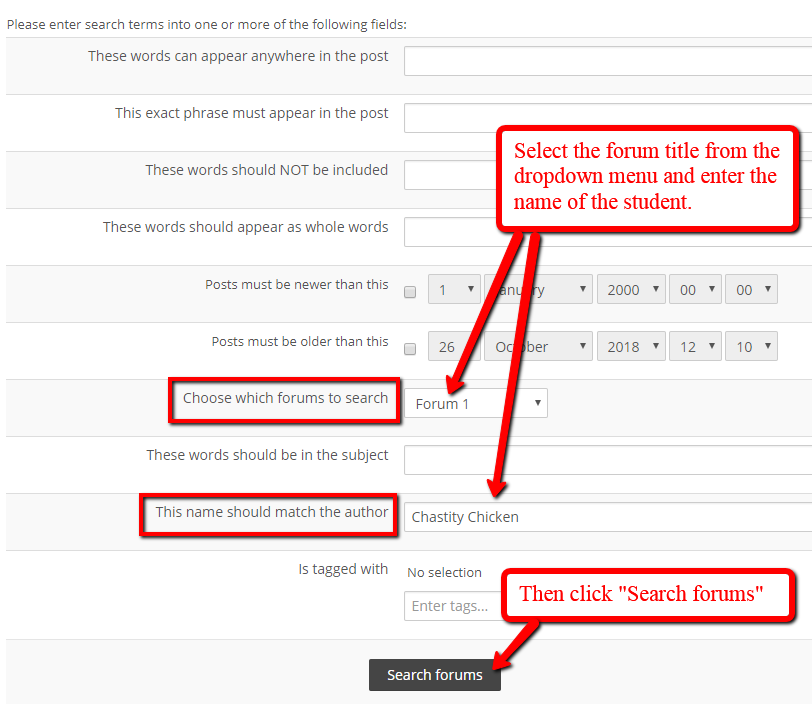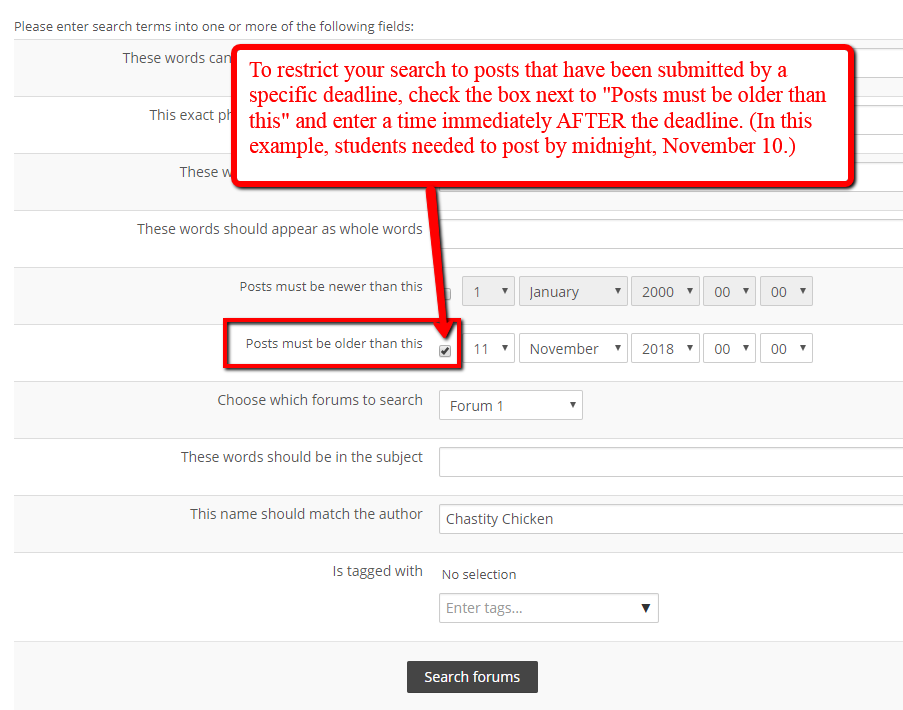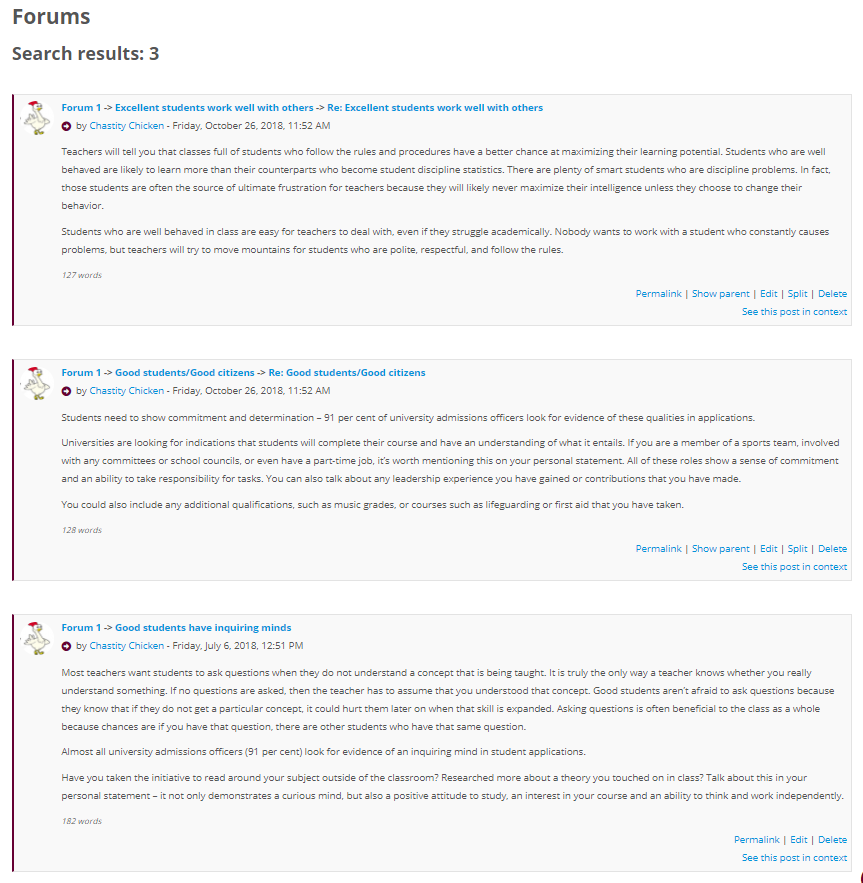Live Chat Software by Kayako |
Knowledgebase
|
How to View All Forum Posts for a Single Student
Posted by Bonnie Tensen on 08 September 2015 11:56 AM
|
|
|
Whether you are assigning number grades or simply tallying participation in your Moodle forums, there may be times when you want to view all of the posts (responses and replies) submitted by a specific student to a particular Moodle Forum. The following shows how to quickly call up a complete report of a student's activity in a Forum.
http://go.augsburg.edu/viewposts
Last Modified: 2018/10/26 | |
|
|
Comments (0)