|
Augsburg's time entry system has a mobile app available.
- You can either search the iTunes App store / Android Play store for "Workforce Ready" or follow this link to the Apple App or this link to the Android App.
- After installing the app you will first see this login page. Enter the company number of 6092704 and click Login. No need to enter your username yet.
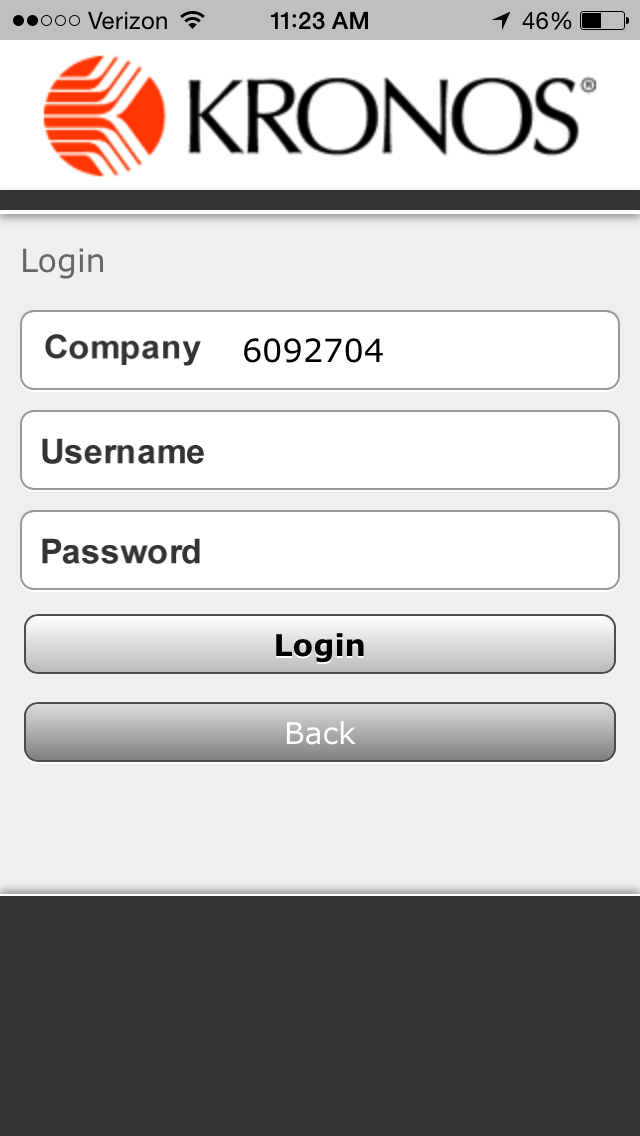
- You will be taken to Inside Augsburg to login with your regular Augsburg username and password.
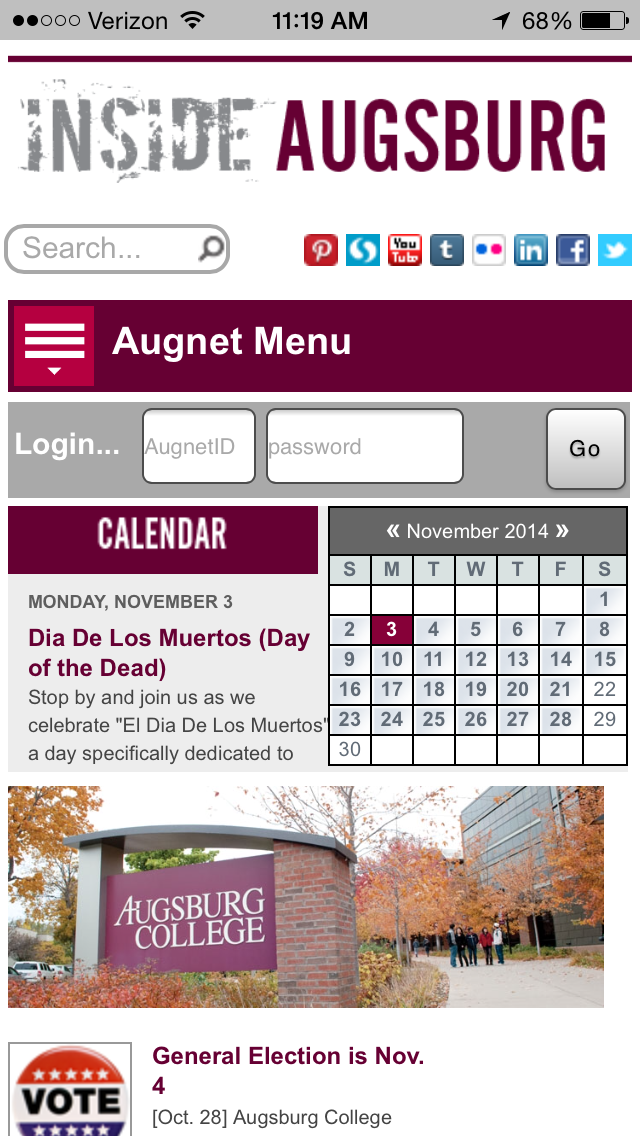
- Once you login you will see this landing page. Click Time & Labor Management to see your options.
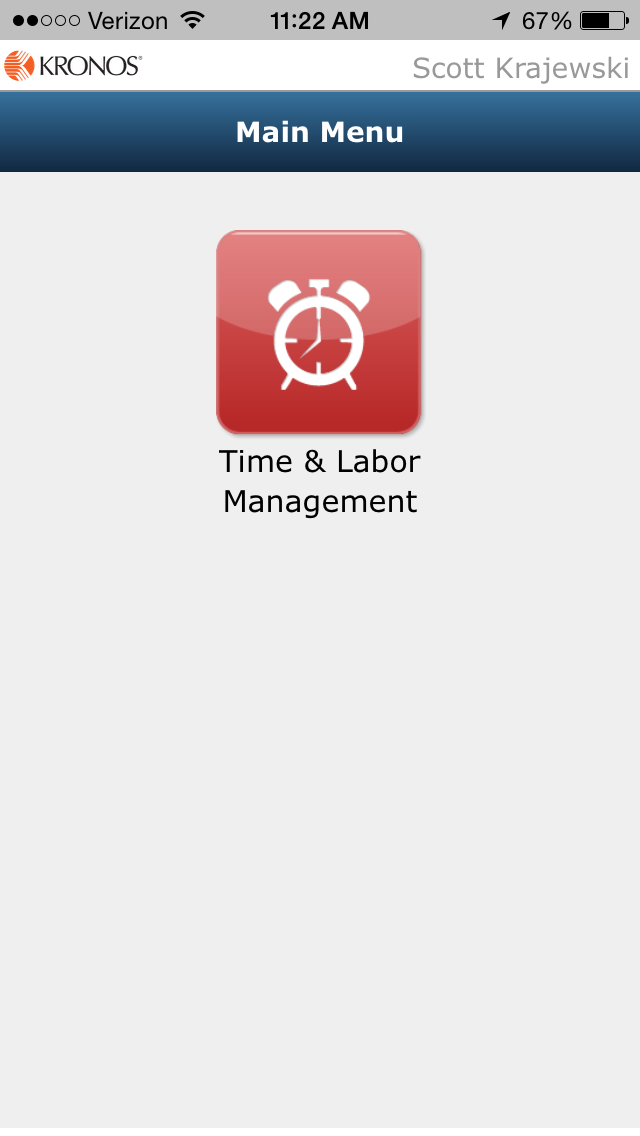
- You will then see a screen like this one. Managers will see the bottom section. If you are not a manger you will not see the bottom section. You are ready to enter your time or check your benefit balance (if you have benefits).

(keywords: kronos, time, entry, reviewed15)
http://go.augsburg.edu/mobiletime
Last Modified: 2015/03/19
| 