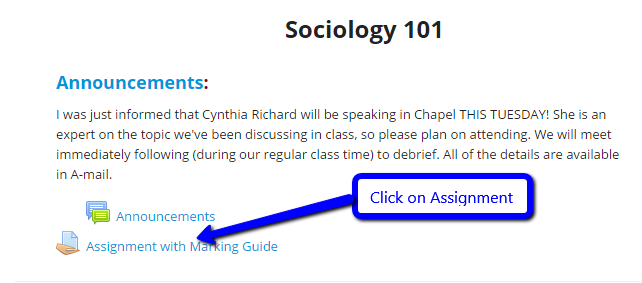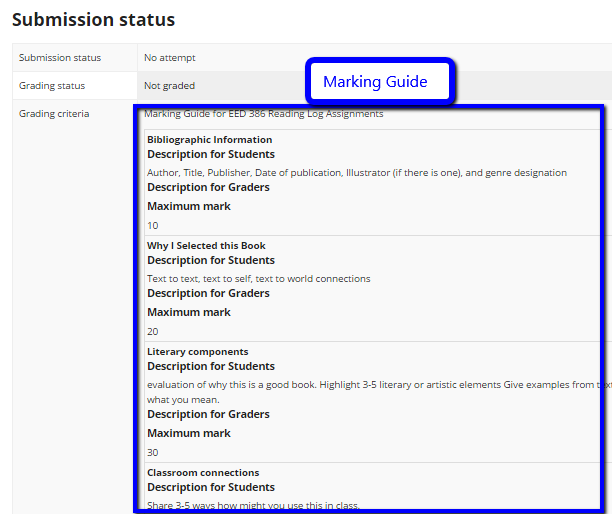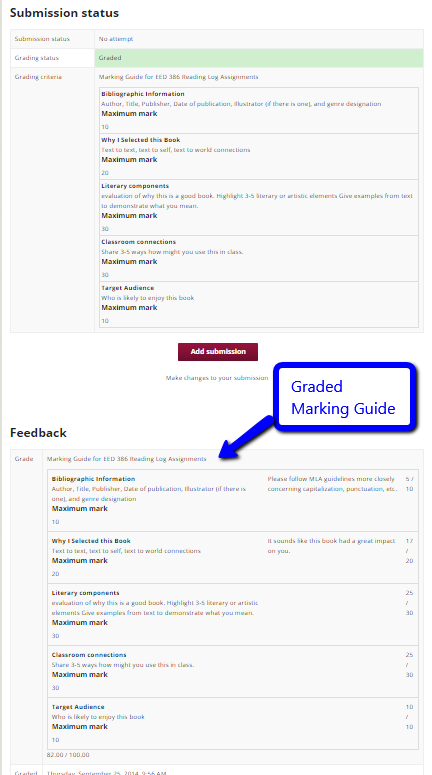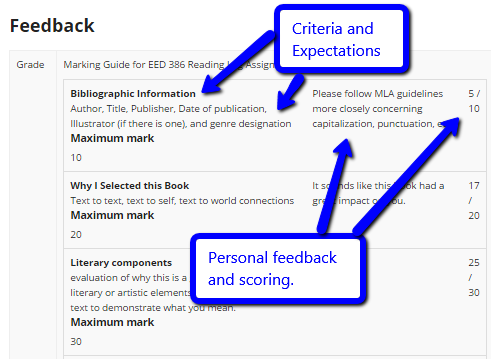Live Chat Software by Kayako |
Knowledgebase: Moodle
|
How to Access a Graded Grading Guide (Students)
Posted by Bonnie Tensen on 25 September 2014 09:41 AM
|
|
|
Grading Guides are scoring charts that list a series of criteria for an assignment and establish a range of possible points for each. Your instructors may use a Grading Guide to provide you with feedback on your work. Here is how to access your graded Grading Guide so you can see your instructor's comments.
(keywords: grades, grade, moodle) http://go.augsburg.edu/accessmarking Last Modified: 2020/05/18
| |
|
|
Comments (0)