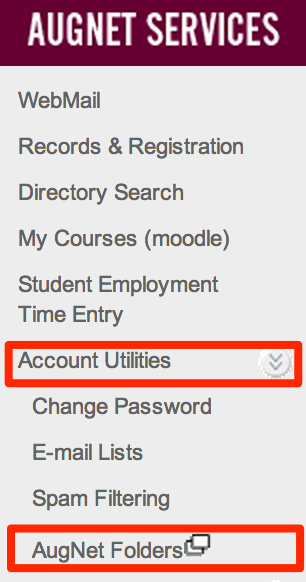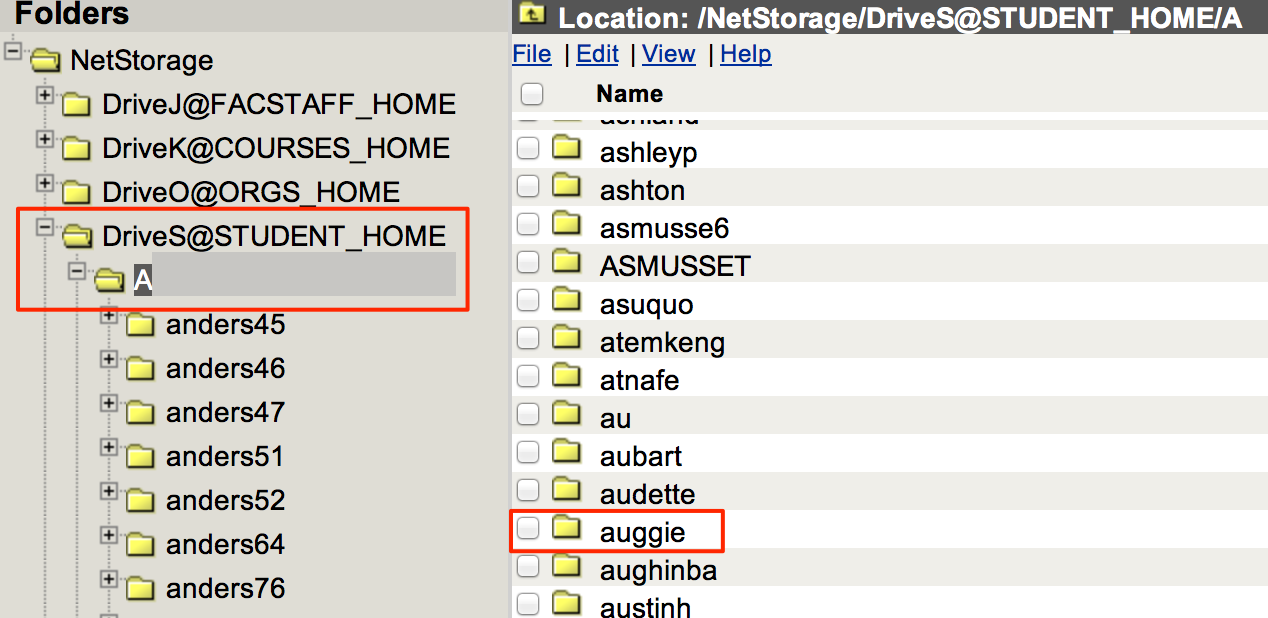|
Note: The Augnet folder web interface does not work on Google Chrome. Use Internet Explorer, Safari, or Firefox
- Open your web browser and log into Inside Augsburg. Click “Account Utilities" and then “Augnet Folders.
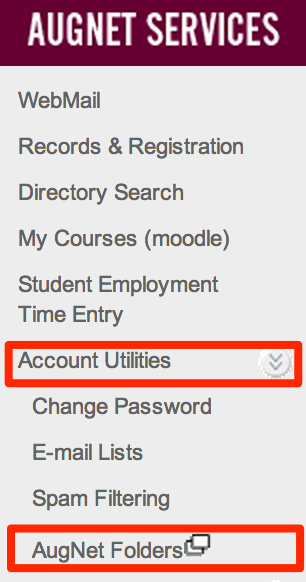
- You will be prompted to login with your username and password
- Here are all the files you have access to. We will look for a file in Ima Auggie’s public folder.
- Click “DriveS@STUDENT_HOME” and then the first letter of the last name of the student you are looking for. For Ima Auggie, we will look in “A.”
- Find the students username; in this case “auggie,” and click on it.
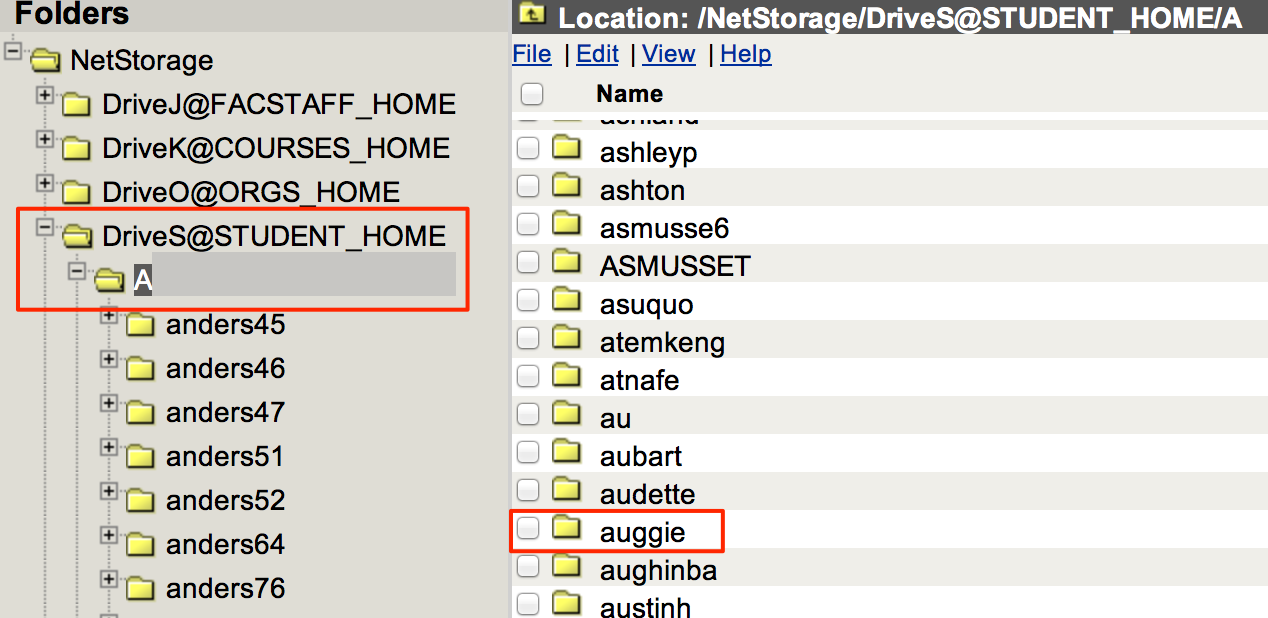
- You cannot see the files in this directory, but you can see the public folder, click on that folder.
- Now you can see the documents Ima has put in their public folder. You can download any of these files but you cannot change them.
(key words: public, folder, student folder, public folder)
http://go.augsburg.edu/publicfolderLast Modified: 2013/05/07
|