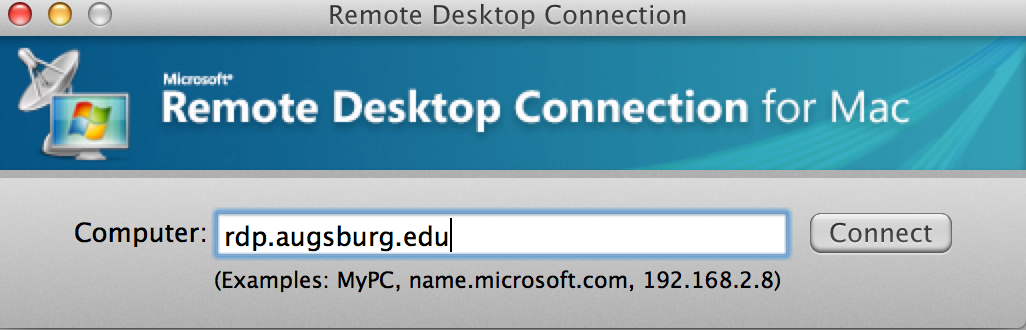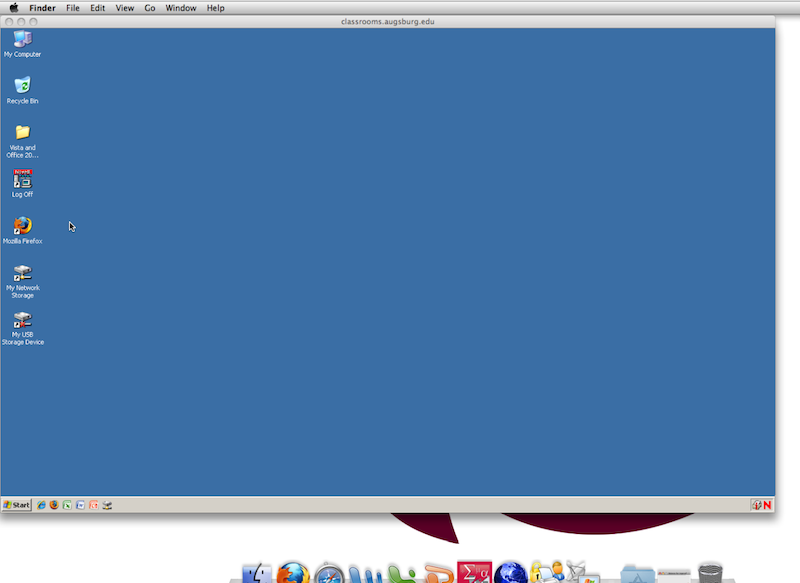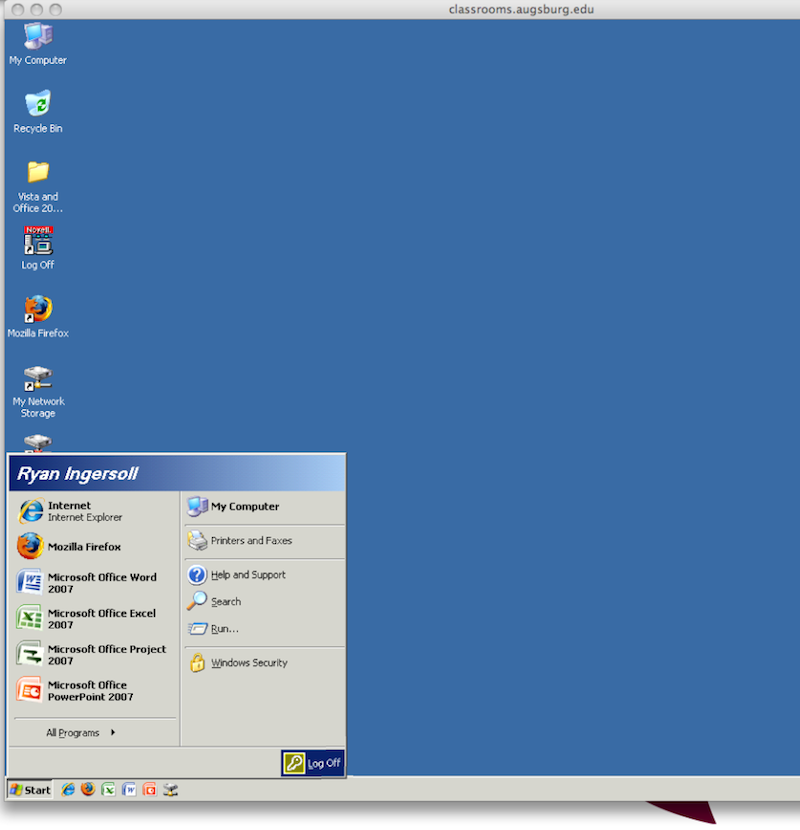Live Chat Software by Kayako |
Knowledgebase: Faculty and Staff
|
Access Classroom Services Server from SVE 204
Posted by - NA - on 08 January 2010 12:40 PM
|
|
This knowledge base (KB) article shows you how to access the Classrooms Server from a Mac using the Remote Desktop Connection application. This method specifically applies to SVE 204 and is accurate for 2013SEM2. This is helpful for students and faculty
http://go.augsburg.edu/macrdp Last Modified: 2013/05/07 | |
|
|
Comments (0)