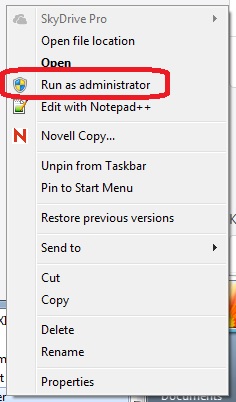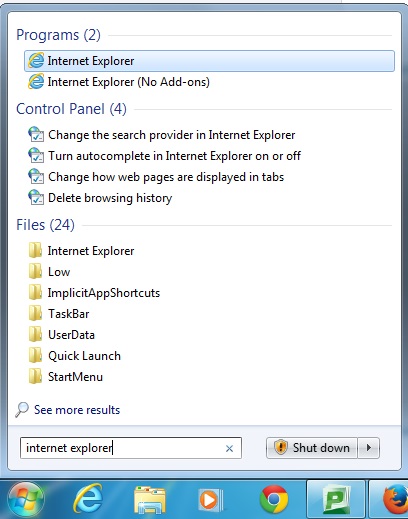Live Chat Software by Kayako |
Knowledgebase: Printing
|
When I try to install printers, it tells me to run Internet Explorer as an administrator (PC) (Faculty/Staff/Students)
Posted by Dan Hoisington on 22 September 2009 11:38 AM
|
|
|
You may get a message that you need to run Internet Explorer as an administrator when you try to install printers. To run Internet Explorer as an administrator, follow these steps:
(keywords: internet, explorer, administrator) | |
|
|
Comments (0)