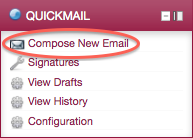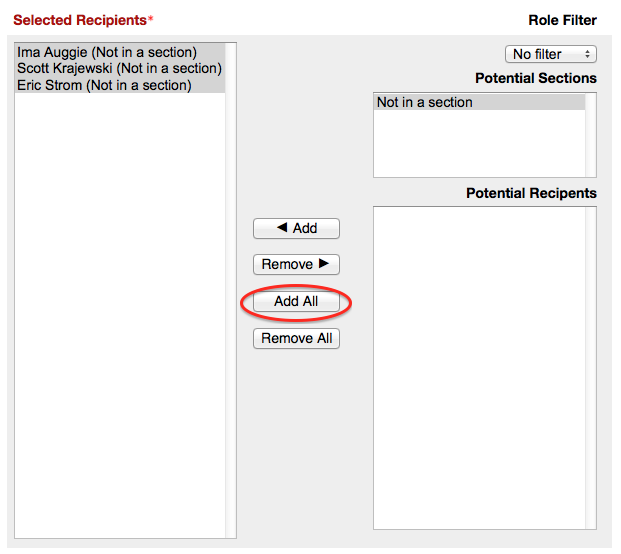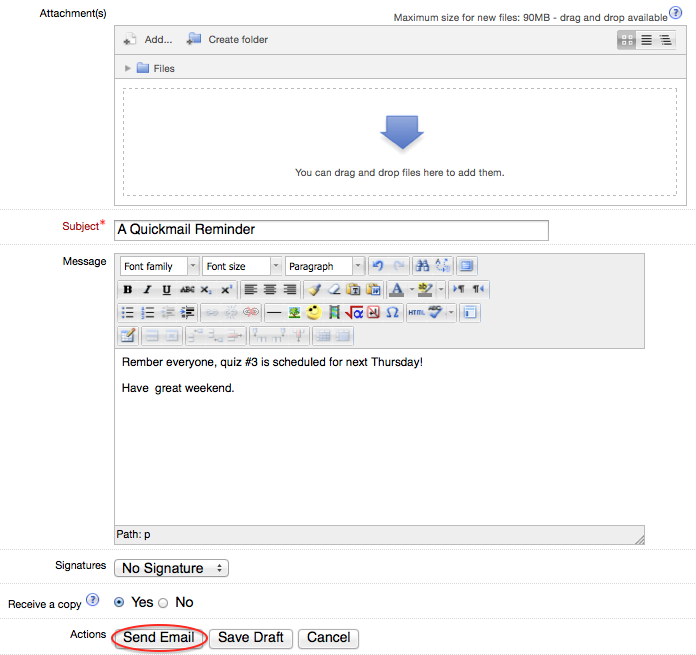Live Chat Software by Kayako |
Knowledgebase: Communication Tools
|
Emailing my students in Moodle with Quickmail (Faculty/Staff)
Posted by Scott Krajewski (Import) on 18 September 2009 11:56 AM
|
|
|
Each moodle course is automatically enrolled with the roster of students enrolled in the course. Each student has an Augsburg email address and is responsible for information that is sent to that email address. Using the Quickmail block in your moodle course, you can email your entire class or select individual participants.
Related articles: http://go.augsburg.edu/addblock | |
|
|
Comments (0)