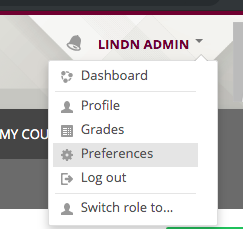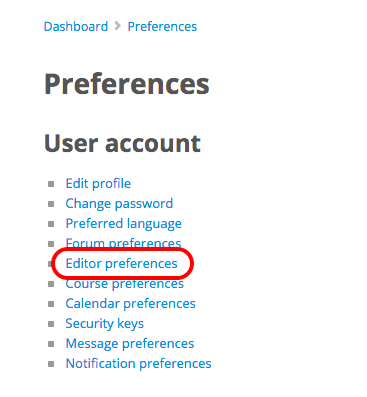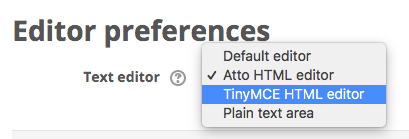Live Chat Software by Kayako |
Knowledgebase
|
Moodle: How to Change Your Content Editor (Faculty/Staff)
Posted by Nathan Lind on 26 July 2019 11:02 AM
|
|
|
Use these steps to change between "Atto" text editor (the new, more accessible default text editor) to the more 'table friendly' editor, "TinyMCE" in Moodle. Here is a video that demonstrates some of the features of the Atto editor 1.Click your name in the upper right corner of Moodle, then "Preferences"
2. Click "Editor preferences"
3. Select your preferred text editor.
http://go.augsburg.edu/mdefaulteditor (Faculty) For additional help with Moodle, visit the Faculty Moodle Resources site at http://go.augsburg.edu/fmr. (Faculty) For additional help with Moodle, visit the Faculty Moodle Resources site at http://go.augsburg.edu/fmr.
| |
|
|
Comments (0)