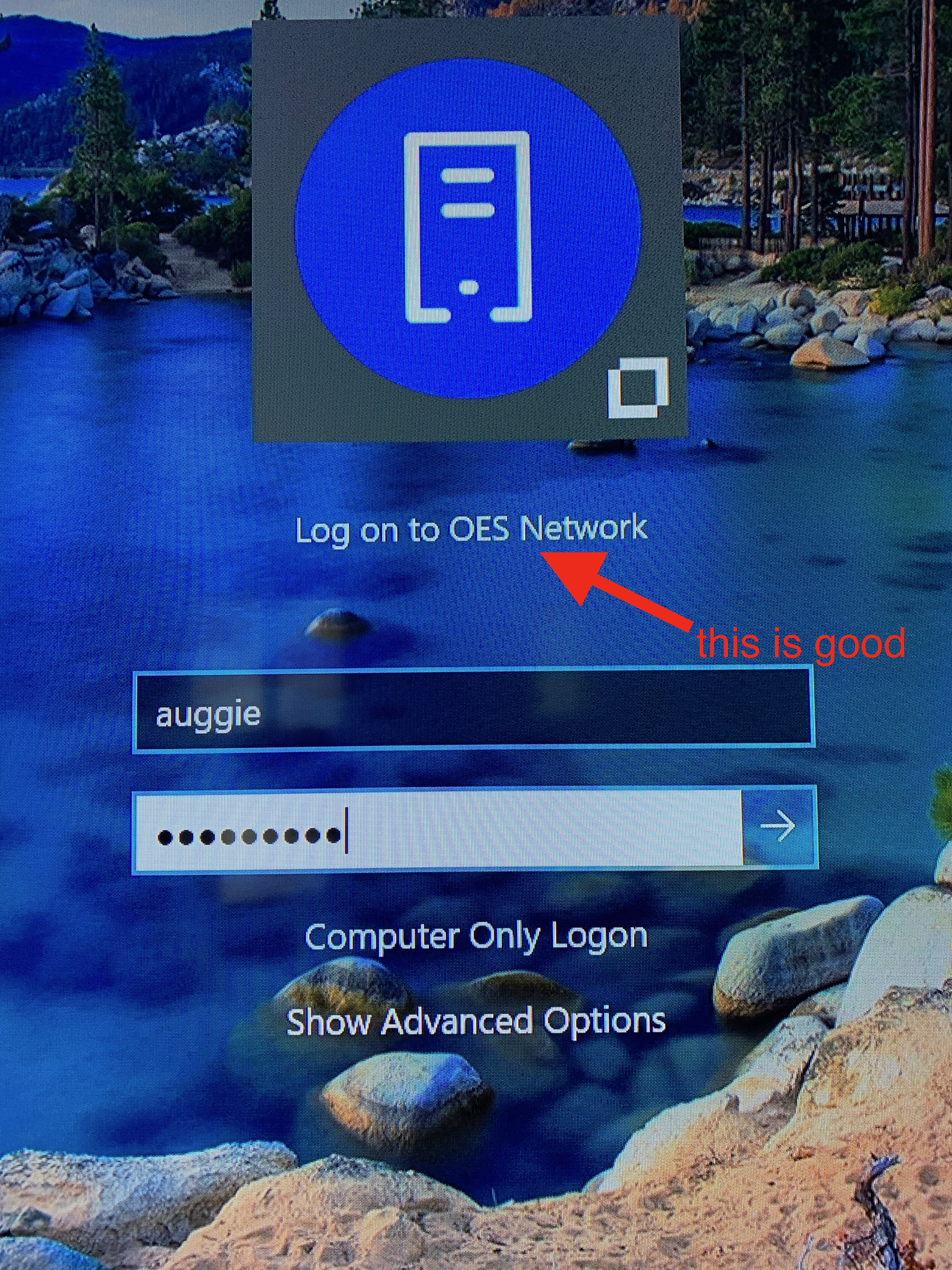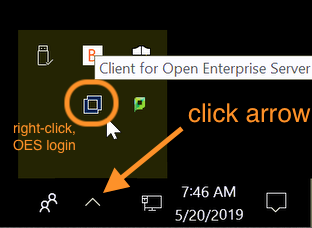Live Chat Software by Kayako |
Knowledgebase: Faculty and Staff
|
Novell login new version called "OES Network" - for accessing Orgs and Facstaff folders
Posted by Nathan Lind on 21 June 2019 12:27 PM
|
|
|
To ensure you are logging to to Augsburg's network, which is especially important if you are logging in to a Windows computer for the first time, and if you want access to Orgs, Facstaff, and Student folders, use the "Log on to OES Network" option. OES Network is the new name for the Novell Logon, which was represented by a red letter "N".
If you are already logged in to Windows and not finding your Orgs, Facstaff, and/or Student folders in the Computer icon, you can log in to OES Network by clicking the arrow in the lower right corner, then right-click the OES icon shown in the orange circle below. Choose "OES Login..."
http://go.augsburg.edu/oeslogin | |
|
|
Comments (0)