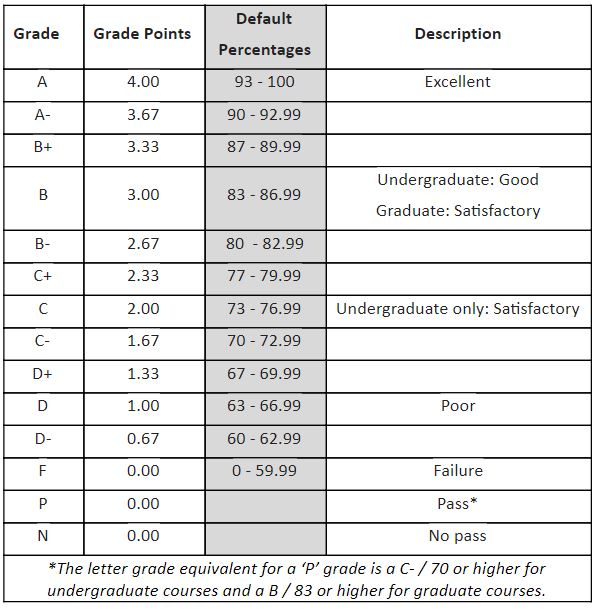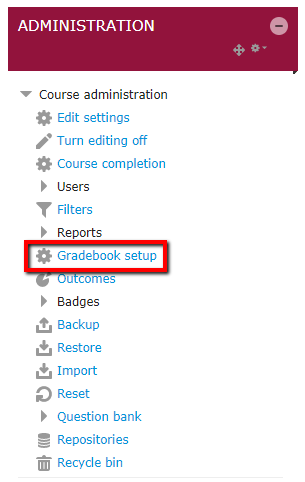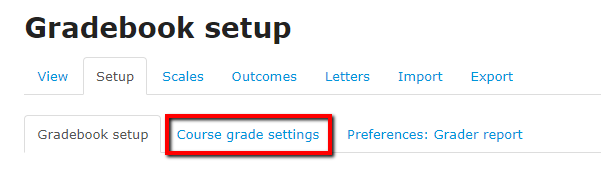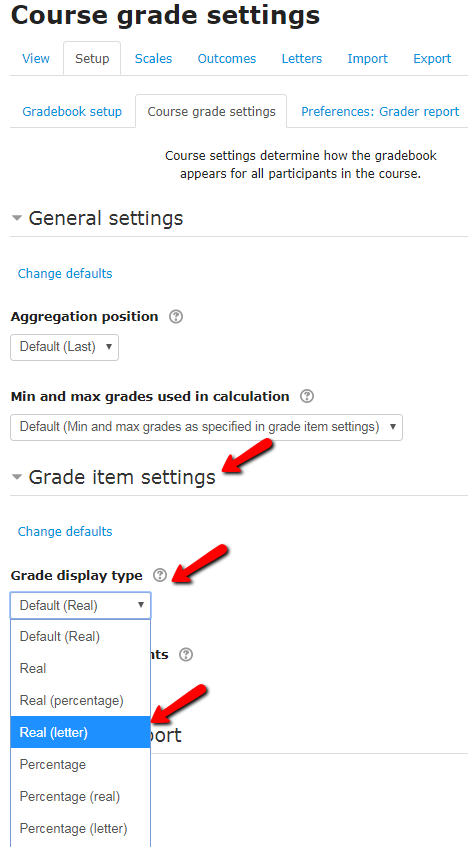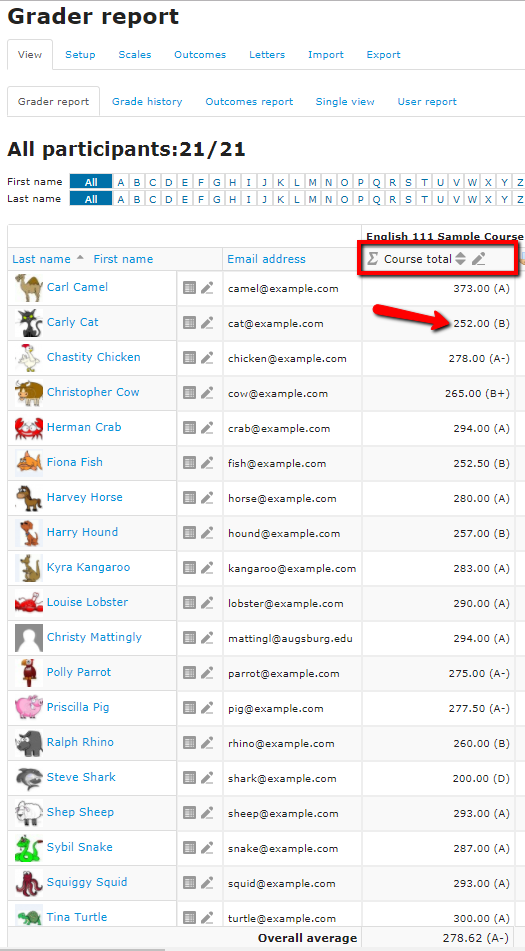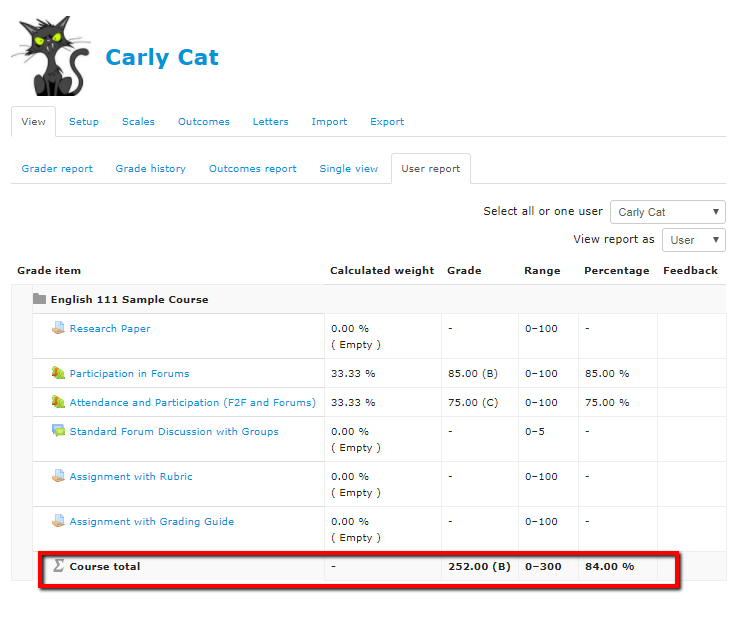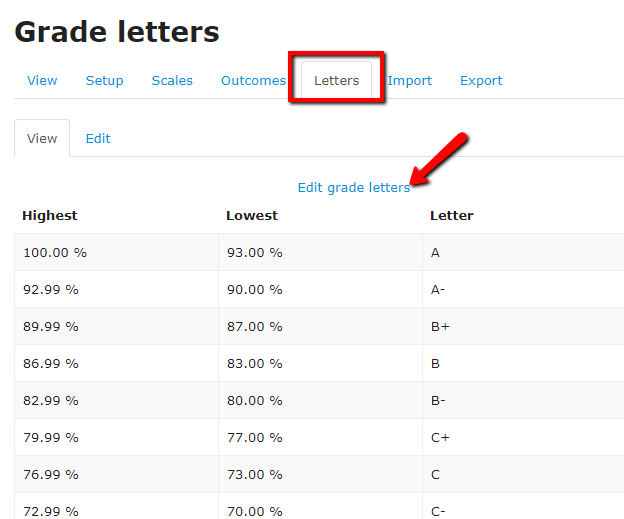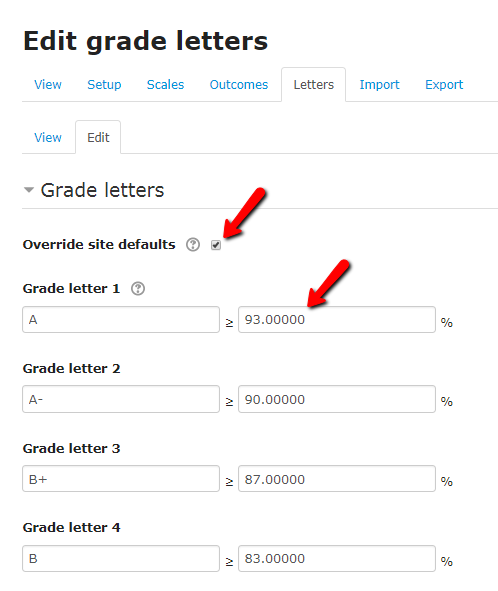|
Beginning Fall of 2017, Augsburg changed from a numeric to a letter grading (A-F) system. The faculty approved the proposal at a faculty meeting held on January 12, 2017. The new system provides grade point equivalents, but not percentages; however, Moodle requires percentages in order to employ letter grades in the gradebook. In consultation with the Registrar, the chair of AAC, and IT, the Provost developed the following “default” percentages to adapt the new letter scale to Moodle. This article shows how to activate the Letter grade feature AND how to change the default percentages to align with departmental or faculty preferences.
- Currently, the following default percentages are set the Augsburg letter grading system:
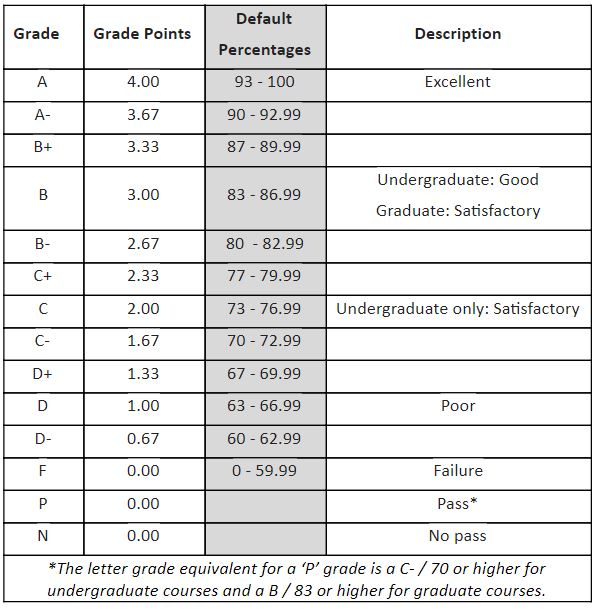
- If you want to display letter grades in your Moodle gradebook, click on "Gradebook setup" in the Administration block. (NOTE: See Step 7 if you want to CHANGE the percentage defaults).
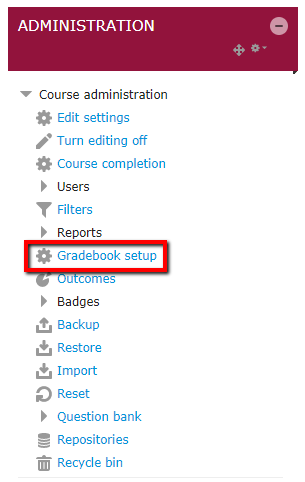
- In Gradebook setup, click on the "Course grade settings" tab
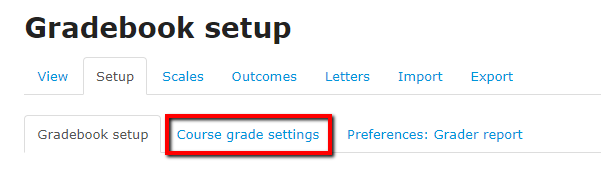
- On the "Course grade settings" page under "Grade item settings," select "Real (letter)" from the dropdown menu and click "Save changes" at the bottom of the page.
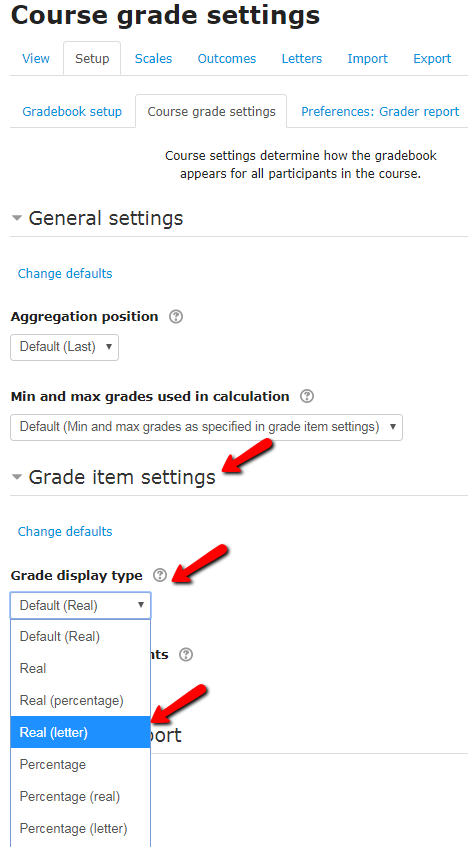
- Now the score and the appropriate letter grade will display in the course total column of the instructor's Grader Report.
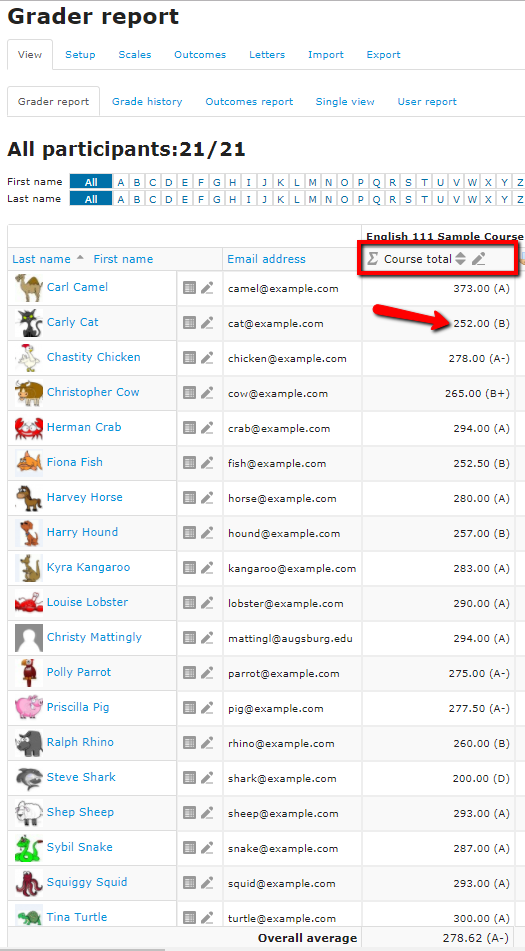
- Students will also see letter grades in their gradebook report.
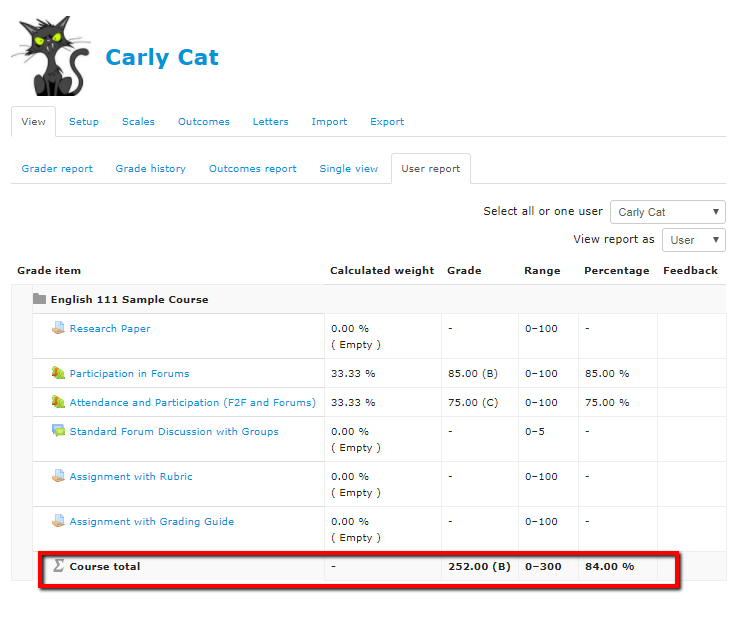
- Instructors can change the default percentages. To do so, in the Administration block, click "Gradebook setup," and then the "Letters" tab. On the "Letters" page, click the link "Edit grade letters."
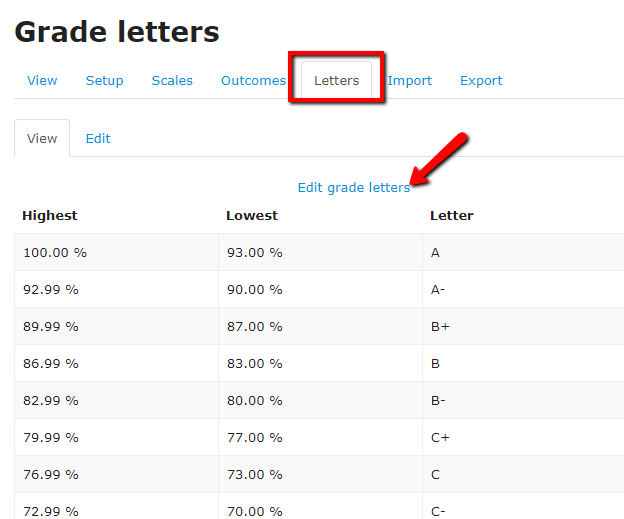
- Check the "Override site defaults" box and enter the (lowest range) grade for each letter and click "Save changes" at the bottom of the page.
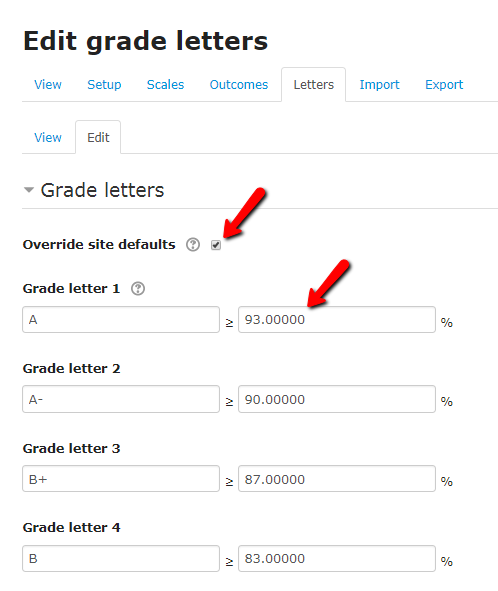
(Faculty) For additional help with Moodle, visit the Faculty Moodle Resources site at http://go.augsburg.edu/fmr.
http://go.augsburg.edu/lettergrades
Last updated: 2022/05/20
|