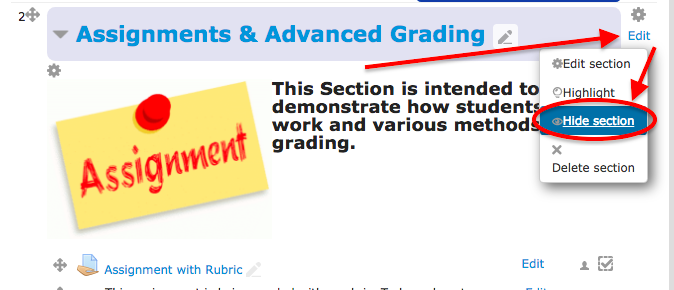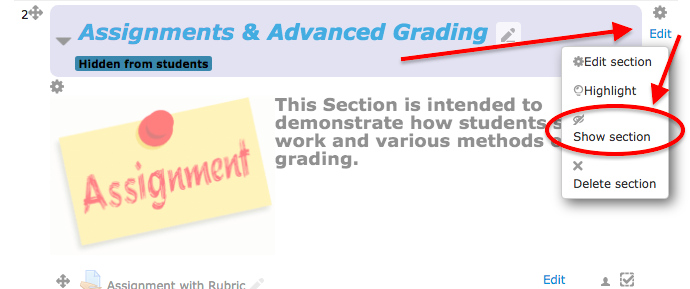Live Chat Software by Kayako |
Knowledgebase
|
How to Hide Moodle Topic Sections (Faculty)
Posted by Bonnie Tensen on 29 April 2016 03:17 PM
|
|
|
As an instructor, you have the ability to manage what course content is viewable by students. For most content, the availability can be managed using the show/hide option for each item. However, you may want to hide ENTIRE topic sections from students while you are editing it.
http://go.augsburg.edu/hidetopic Last Modified: 2017/09/04
| |
|
|
Comments (0)