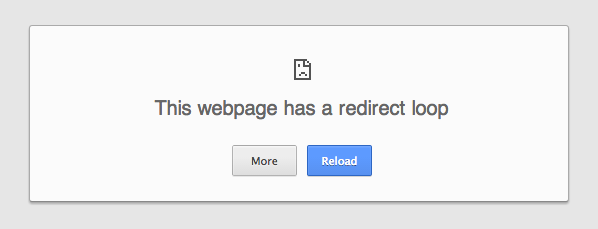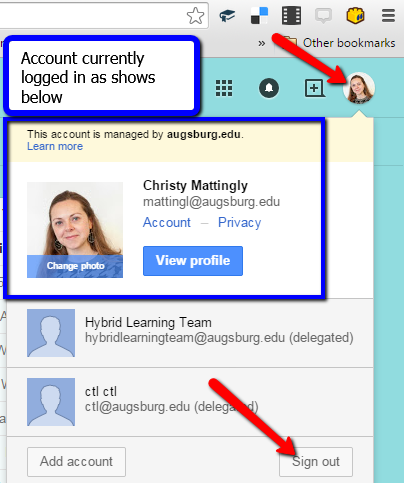Live Chat Software by Kayako |
Knowledgebase: Faculty and Staff
|
Accessing Augsburg Webmail Instead of Personal Gmail Account (Faculty/Staff/Students)
Posted by Christy Mattingly on 06 April 2015 12:30 PM
|
|
|
Are you seeing this?
When clicking the "Webmail" link from Inside Augsburg opens a personal Gmail account instead of your Augsburg email, try one of the following options. If using Augsburg computers, it is best to always access personal Gmail via an incognito or private browsing tab. Otherwise, Google tries to be helpful by opening the last Gmail account accessed on your computer.
Optional additional step: If you feel your personal and work Gmail accounts may be connected to each other, you may decouple them with the steps here: http://email.about.com/od/gmailtips/fl/How-to-Unlink-Gmail-Accounts.htm
http://go.augsburg.edu/gmredirect Last Modified: 2015/04/06 | |
|
|
Comments (0)