|
For Augsburg students who would like to install Read&Write on their Mac.
- Navigate to kbox.augsburg.edu and log-in with your AugNet credentials.
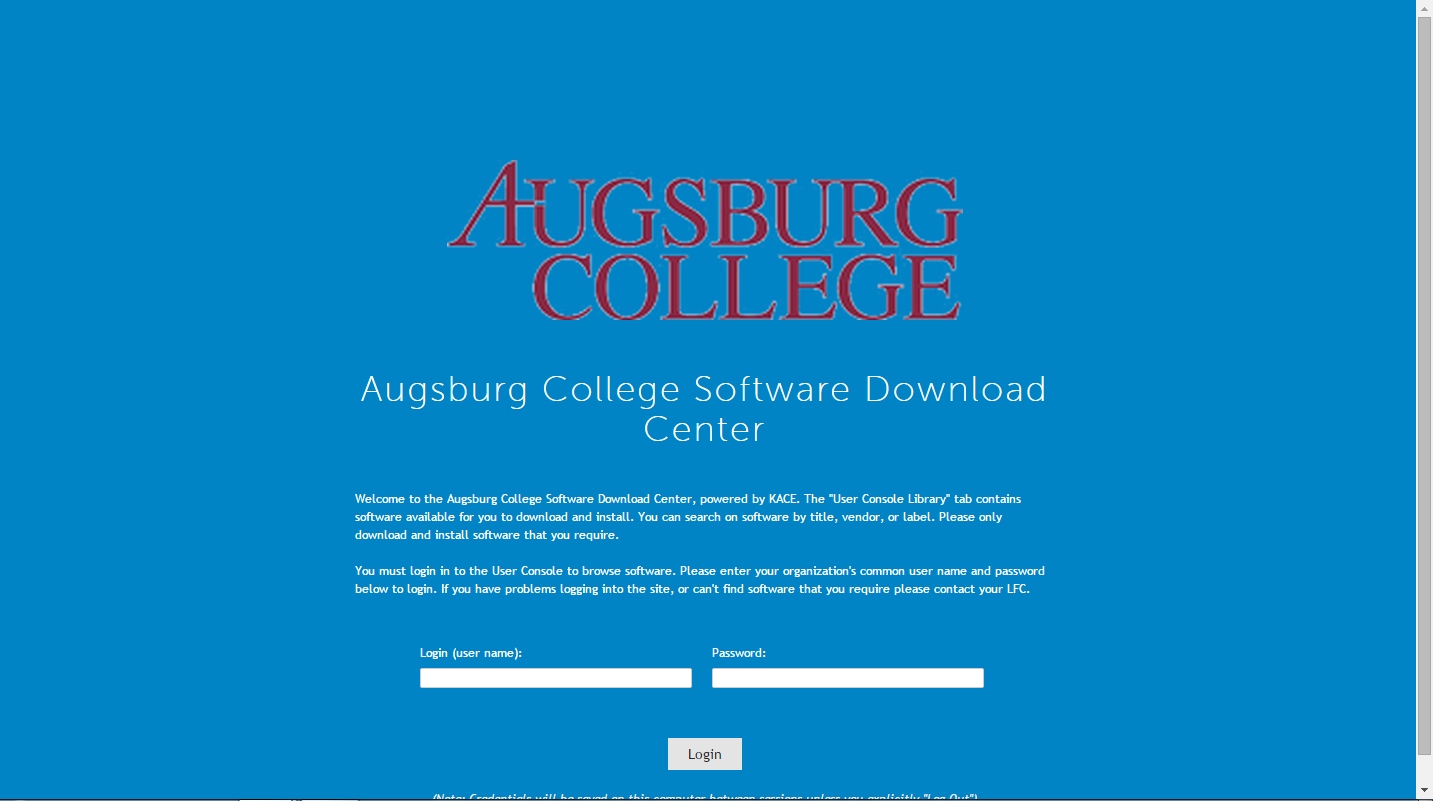
- Click on "User Console Library" on the left side of the page. Then select "Read and Write Gold for Mac" from the list.
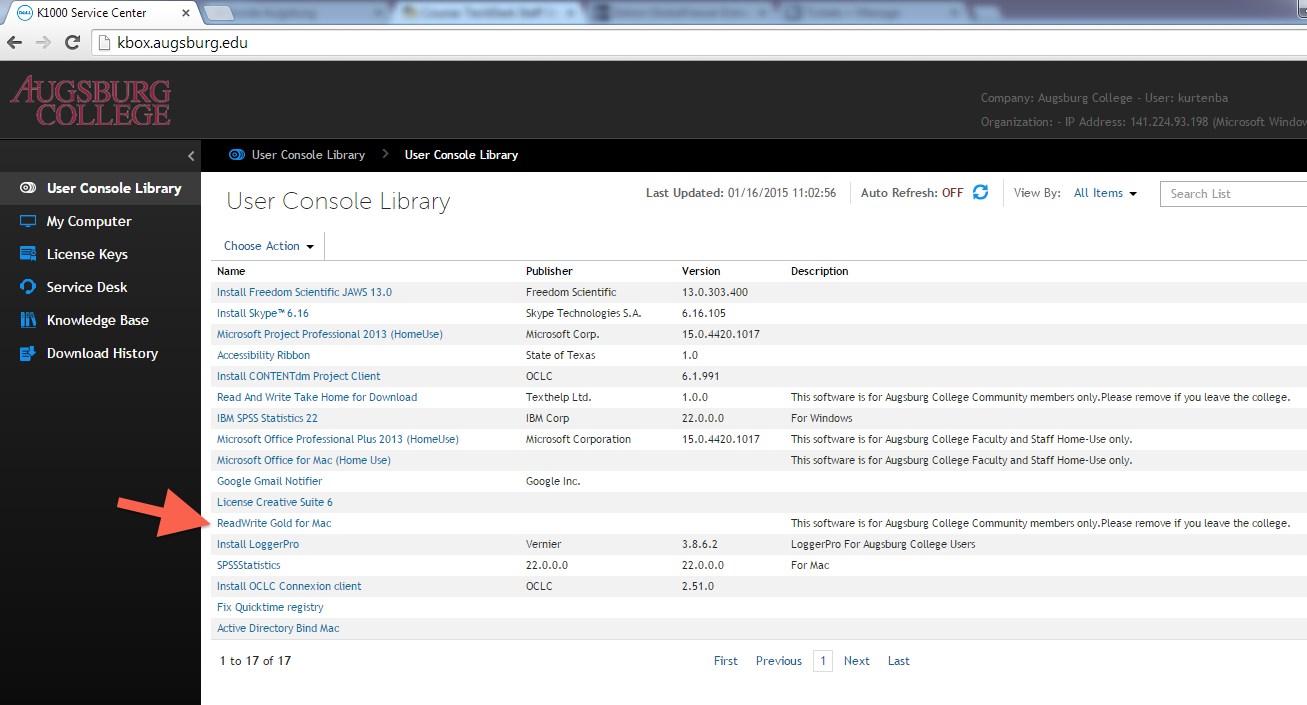
- Click on the "Download" button at the bottom of the page to download the program. Once the file has completed downloading, you will need to change some settings on your Mac to ensure the program can be installed.
- Navigate to "System Preferences" and select "Security & Privacy".
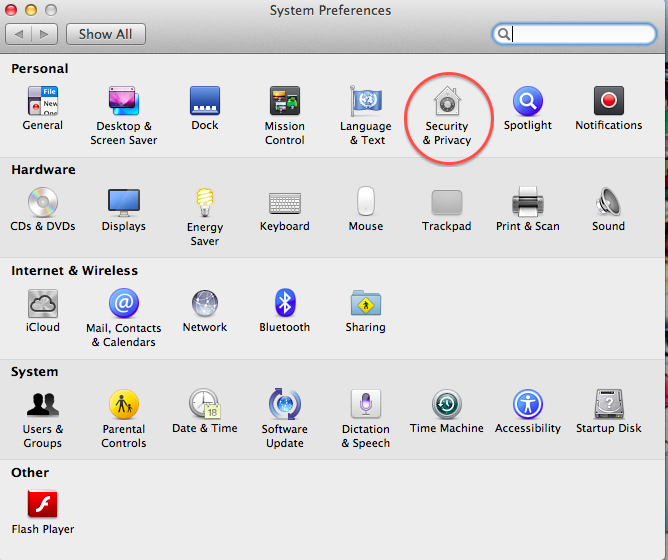
- Click on the lock in the bottom left corner of the page which allows you to make changes, and under the heading "Allow applications downloaded from:" select the radio button for "Anywhere".
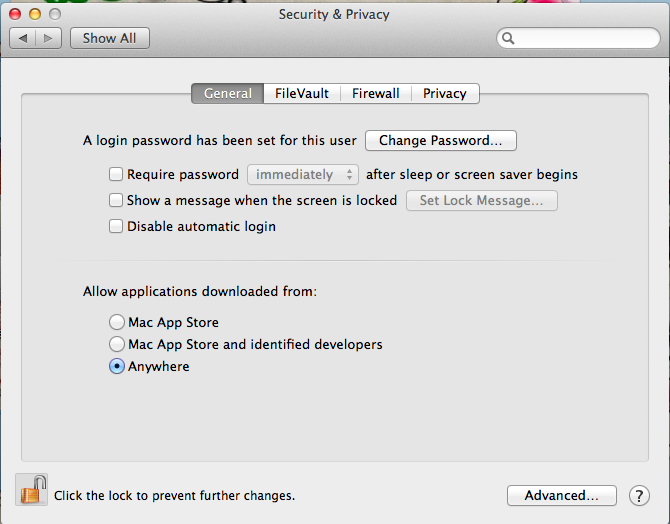
- Return to the Read and Write Gold file you have downloaded and launch it.
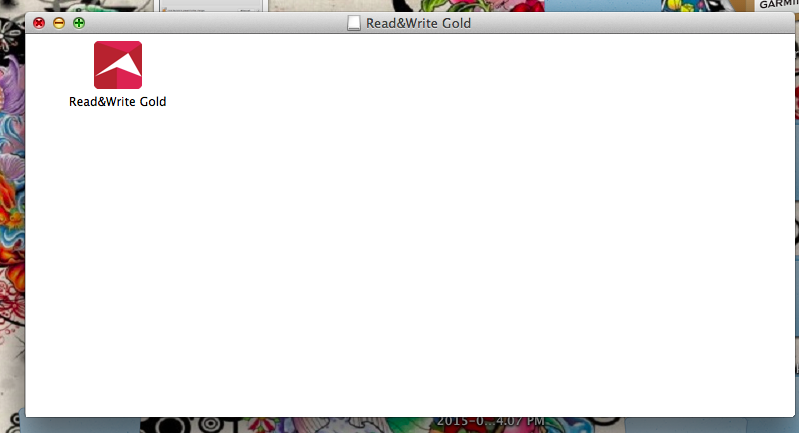
- Now you are ready to use Read&Write Gold on your Mac.
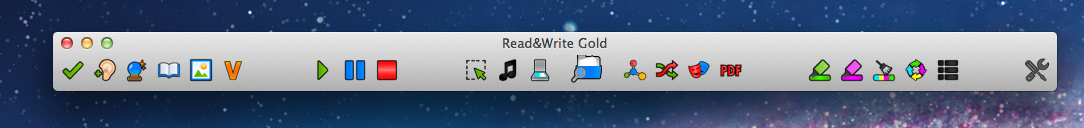
(Keywords: free, read, write, gold, readwrite, readandwrite, read&write)
http://go.augsburg.edu/readwritemac
Last Update: 2015/03/18
| 