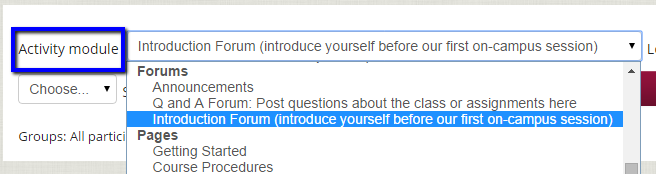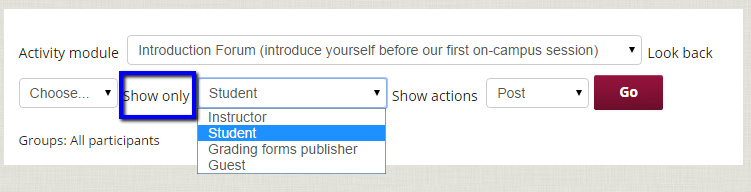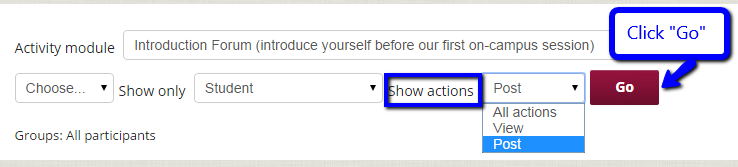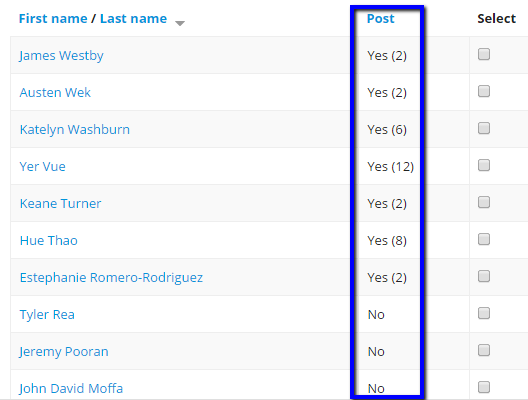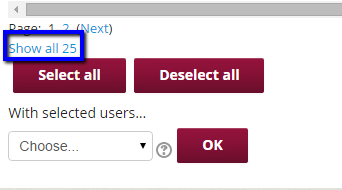Live Chat Software by Kayako |
Knowledgebase
|
Forum Post Report
Posted by Bonnie Tensen on 05 September 2014 11:16 AM
|
|
|
You can do a quick check of student participation in a Moodle Forum by running a report on how many times a student posts to a specific forum.
(keywords: forum, moodle, posts, post, report) http://go.augsburg.edu/forumreport Last Modified: 2017/02/22
| |
|
|
Comments (0)