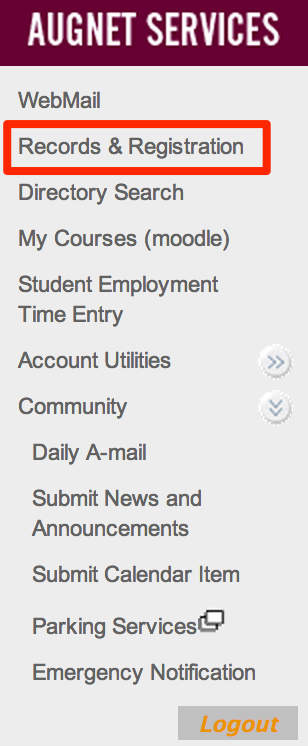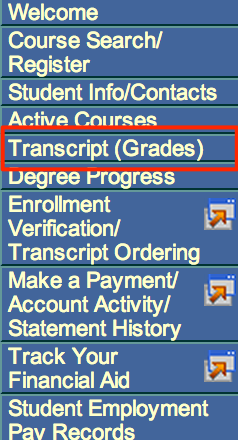Live Chat Software by Kayako |
Knowledgebase: AugNet Account
|
Enrollment Center Online Services
Posted by Dan Hoisington on 16 March 2009 07:37 PM
|
|
Records & Registration allows you to access your college records and financial information from the college's administrative system. You can review your account balance, including payments received and payments due. You can check grades for specific terms or a comprehensive list of all classes you have taken. During registration periods, you can search through available classes and register at this site.Records & Registration is reached through the Inside Augsburg web page. Log in on the left, then choose "Records & Registration" from the available links.
Grades will be available online through "Records & Registration" immediately after all grades are entered and processed. (Professors may choose to use the grade book function of moodle, but the only official grades will be posted to Records & Registration.)
(key words: Records, Registration, Grades, Enrollment) sfasffasff http://go.augsburg.edu/recordandreg Last Modified: 2013/05/07 | |
|
|
Comments (0)