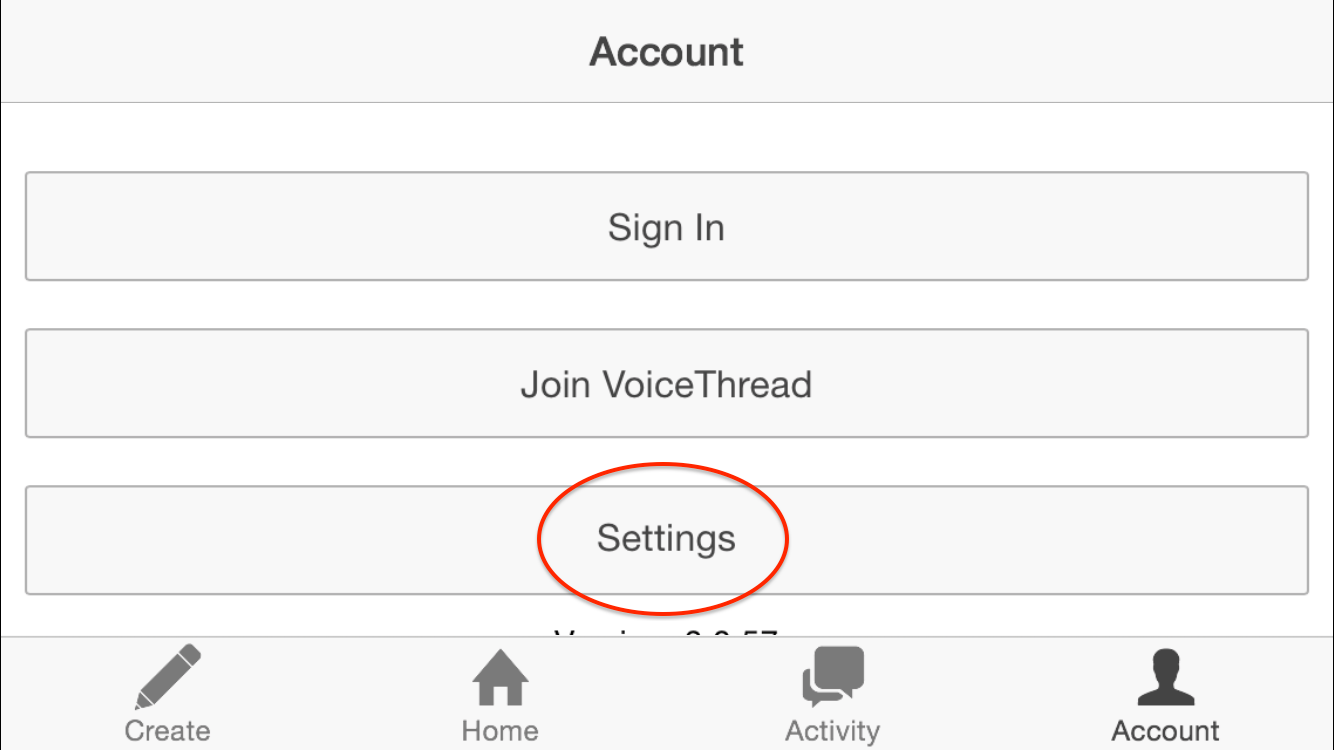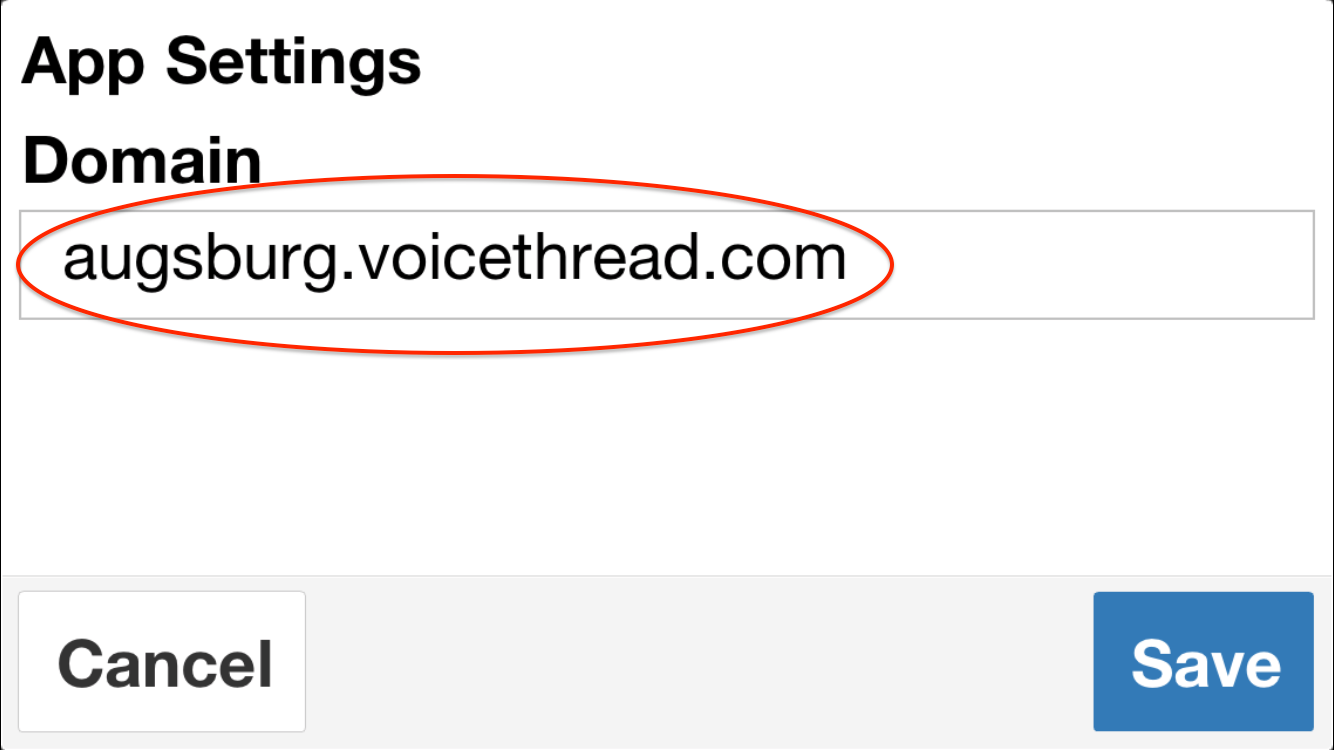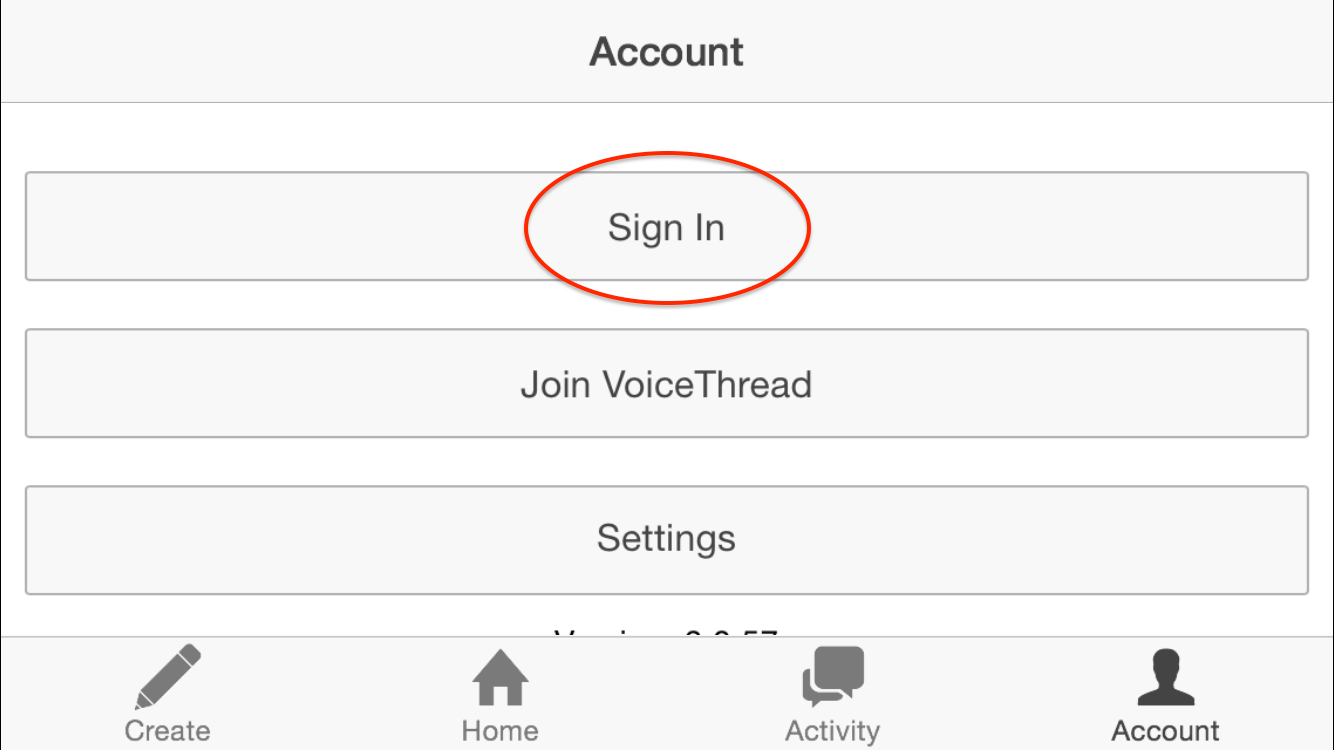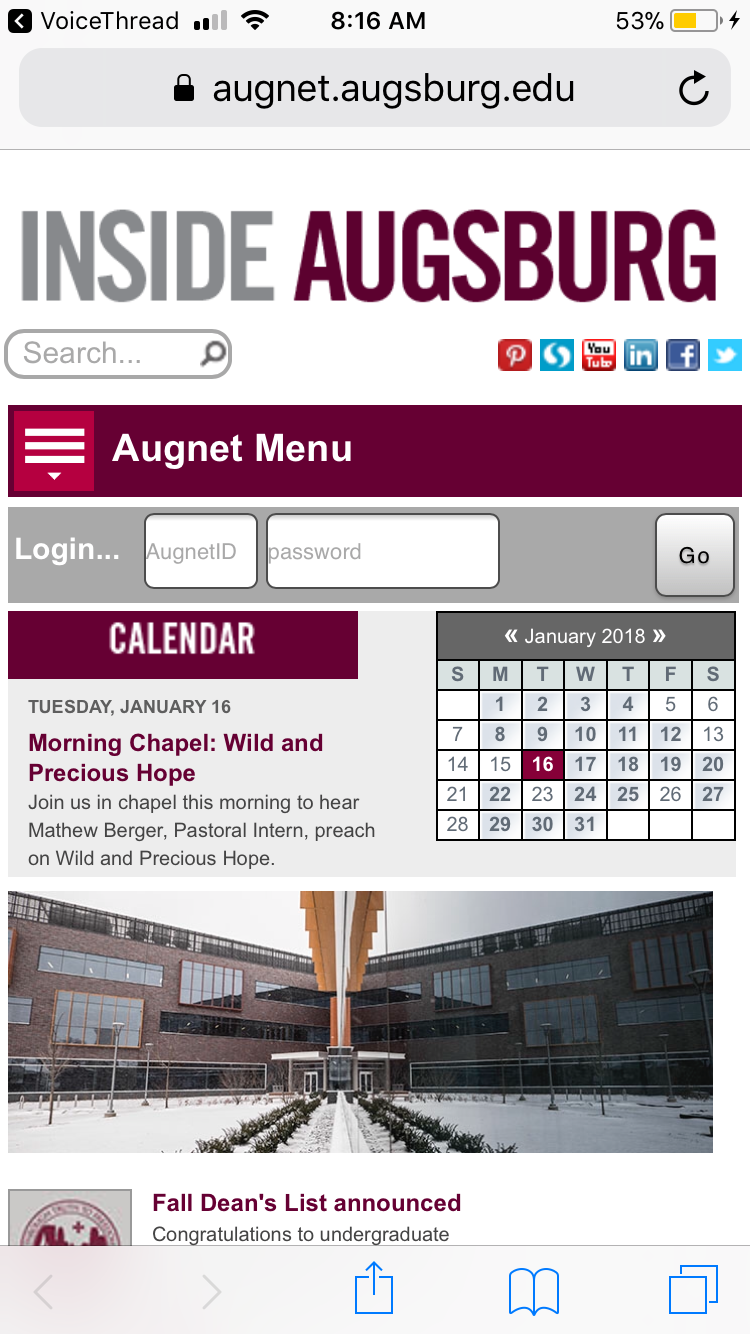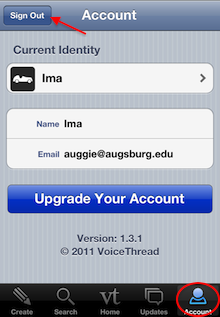Live Chat Software by Kayako |
Knowledgebase: VoiceThread
|
Configure VoiceThread app (iOS) to use Augsburg's subscription (Faculty/Staff/Students)
Posted by Eric Strom on 08 May 2012 11:35 AM
|
|
|
This article describes how to configure connections for iOS devices to the Augsburg College subscription to the VoiceThread.com service and how to login and logout using an iOS device. You must have an active Augsburg account to use this service.
Enter Custom Domain Settings
Login to VoiceThread on iOS
Logout of VoiceThread on iOS
(keywords: iphone ipod ipad mobile )
http://go.augsburg.edu/vtios Last Modified: 2018/01/16 | |
|
|
Comments (0)