|
Your course evaluation results are available on the web for your review. Results are available only after the grade submission deadline has passed for the term. The website URL is available in moodle and will be in emails from the Course Evaluation software.
That URL is
http://eval.augsburg.edu/
Login with your AugNet username and password. If your username or password is not recognized, contact evalhelp@augsburg.edu noting the problem.
- The detailed results screen offers just enough options to view the report. These reports show only response distributions per question and do not compare your results with any other results.
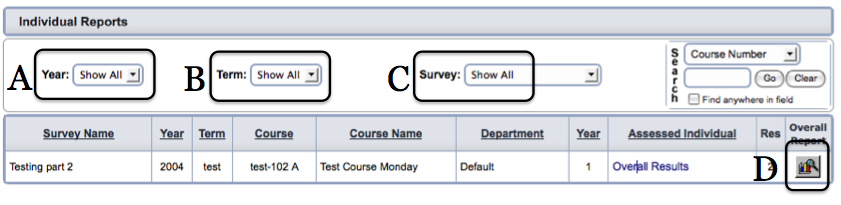
A. Year - Changing this to 'Show All' will show all of your calendar years.
B. Term – Changing this to 'Show All' will show courses in all terms.
C. Survey – Changing this to 'Show All' will show all possible evaluations.
D. Overall Report – Click on the graph icon to display the overall report for that course.
http://go.augsburg.edu/evalreports
Last Modified: 2013/05/14
|