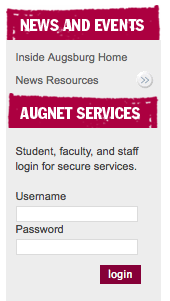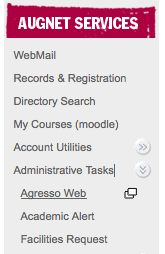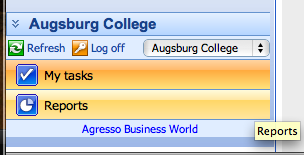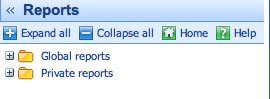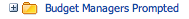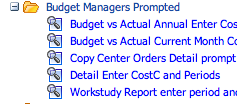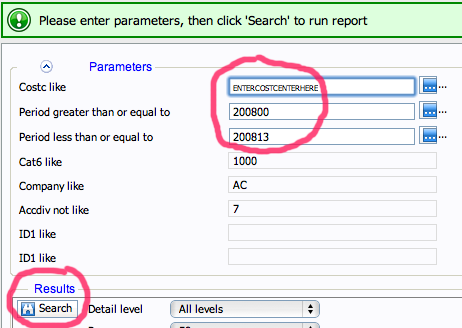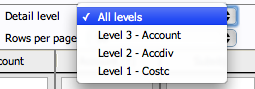Live Chat Software by Kayako |
Knowledgebase: Unit 4 Agresso
|
Viewing Reports, Agresso Web, All Modules (Budget, Courses and Student Reports) (Faculty and Staff)
Posted by Scott Krajewski (Import) on 13 March 2009 01:39 PM
|
|||||||||||||||||
Viewing Budget Reports Online (Faculty and Staff)Budget managers can view several budget reports including budget vs actual and detail report.
| |||||||||||||||||
|
|
|||||||||||||||||
Comments (0)