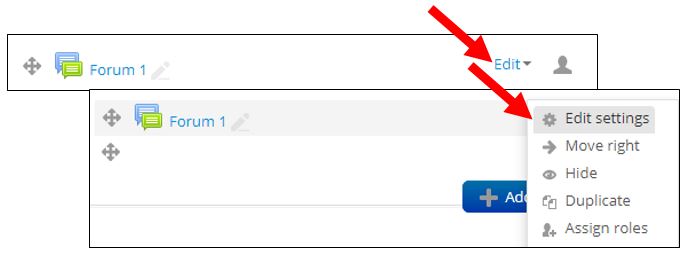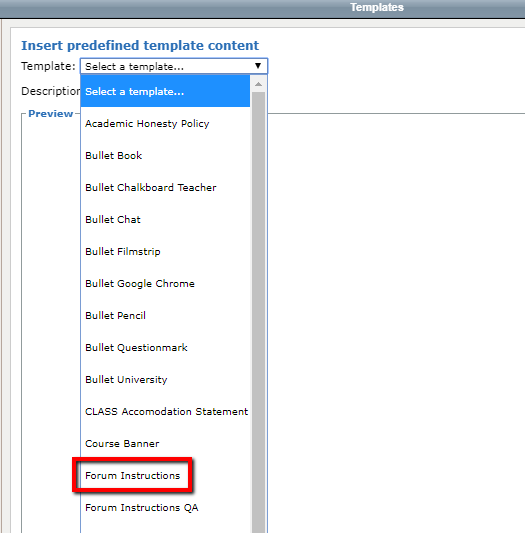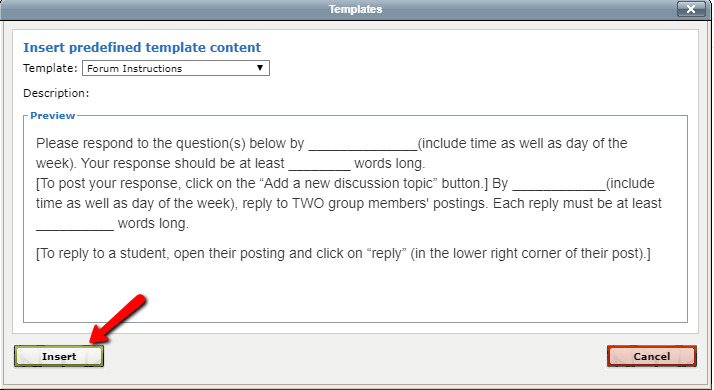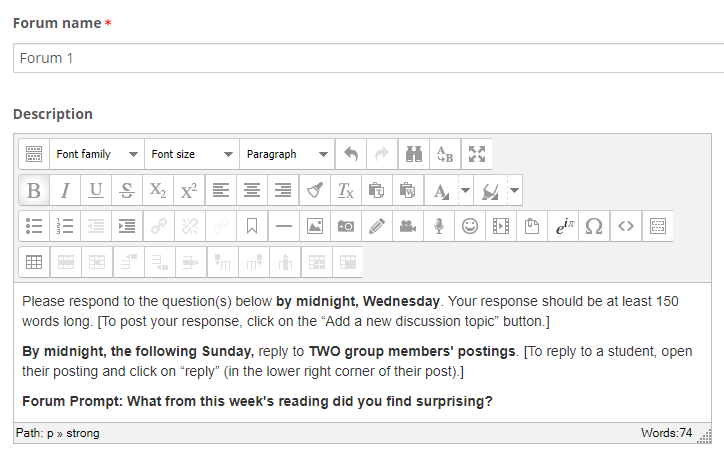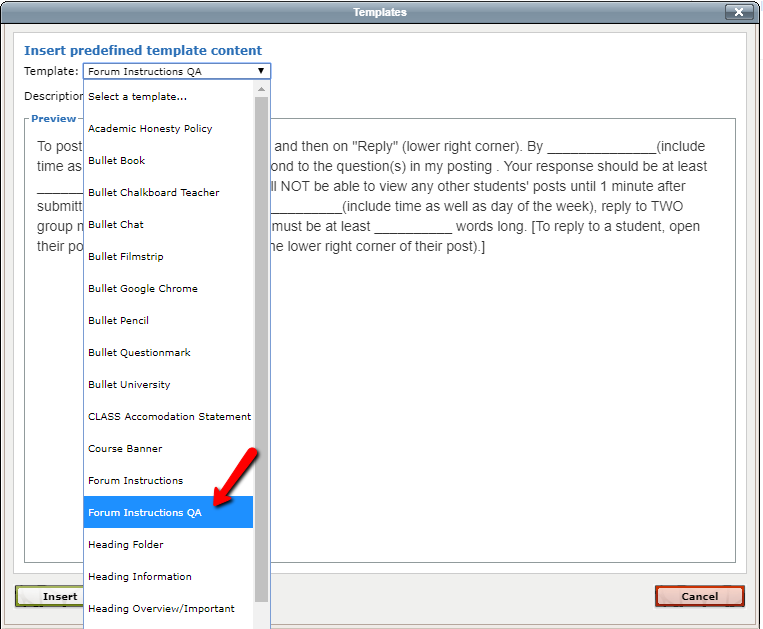Live Chat Software by Kayako |
Knowledgebase
|
Forum Template Directions
Posted by Bonnie Tensen on 06 September 2019 02:51 PM
|
|
The Content Editor (toolbar) in Moodle forums has templates so you can quickly create robust directions that clearly communicate your expectations.
http://go.augsburg.edu/forumtemplate
Last Modified: 2022/05/20 | |
|
|
Comments (0)