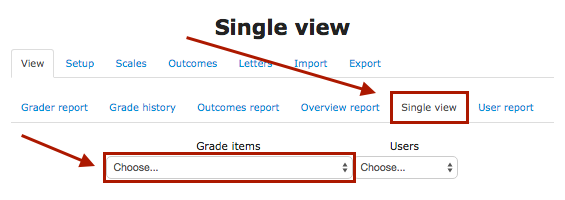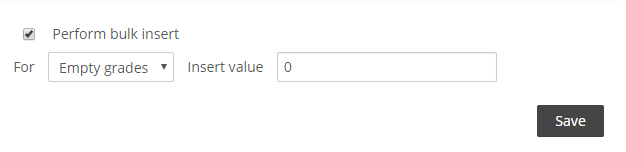Live Chat Software by Kayako |
Knowledgebase
|
Moodle Grades: Bulk Insert Zeros (Faculty)
Posted by Eric Strom on 09 March 2016 09:53 AM
|
|
|
There are times when students have not submitted their work for an activity in Moodle. You have graded submissions from the rest of the class and you would now like to have a quick way to assign zeros for this assignment for the remaining students. This is especially desired for forums since the option to grade within the forum is limited to students who have posted content. There is a way to give students a zero for any graded activity. Here is how:
(keywords: add zero zeros moodle grades gradebook forum forums assignment )
http://go.augsburg.edu/bulkzero Last Modified: 2019/03/28 | |
|
|
Comments (0)