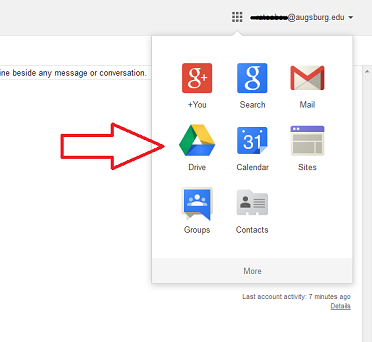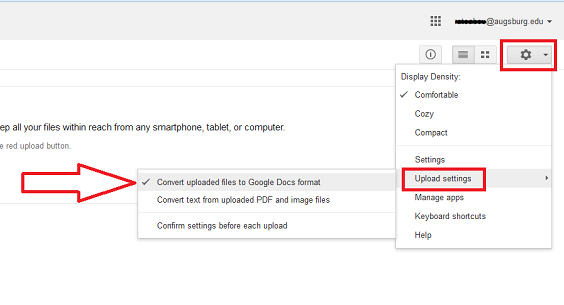Live Chat Software by Kayako |
Knowledgebase
|
Setting Google Drive to automatically upload Word documents as Google Docs
Posted by Eric Ratsabouth on 12 April 2014 08:16 AM
|
|
(keywords: google, docs, word, documents, upload) Last Modified: 2015/03/18 | |
|
|
Comments (0)