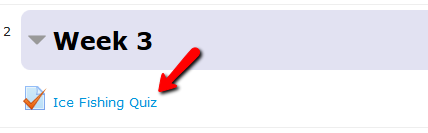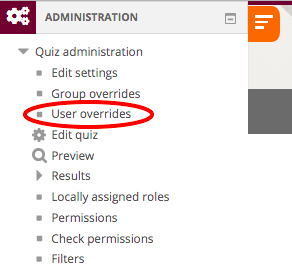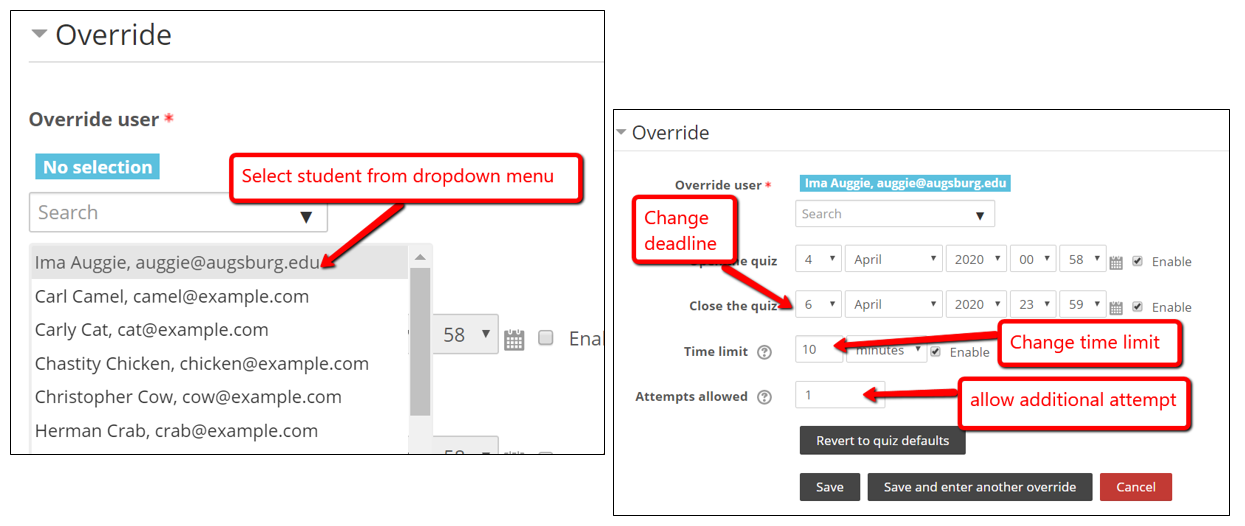Live Chat Software by Kayako |
Knowledgebase: Moodle and Accessibility
|
Accommodations/Overrides in Moodle Quizzes
Posted by Bonnie Tensen on 04 March 2014 09:10 AM
|
|
|
It is possible (with just a few extra steps) to accommodate students who have received clearance from the CLASS office to receive additional time, extend a deadline for a student, or allow a second attempt for a student with a technological issue.
(keywords: moodle, quiz, extra, time)
http://go.augsburg.edu/classquiz
Last Modified: 2020/04/07
| |
|
|
Comments (0)