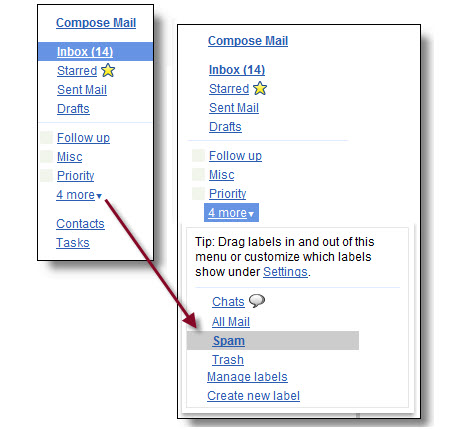Live Chat Software by Kayako |
Knowledgebase: Email and Calendars
|
Finding your "spam" folder (label) in Gmail
Posted by Nathan Lind on 15 July 2013 02:33 PM
|
|
|
Follow these steps to view your "Spam" folder in Google mail
If you still do not see your Spam label, click on the Settings button (gear icon) and then the Labels tab across the top of the Settings area. In the System Labels column, find "Spam". Then click on "show" in the "Show in label list" column.
(keywords: gmail, spam)
Last Modified: 2018-02-15
| |
|
|
Comments (0)