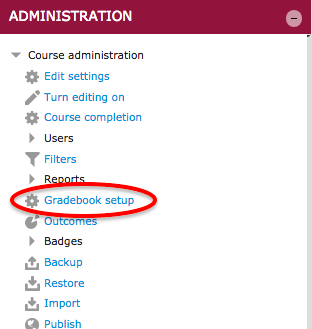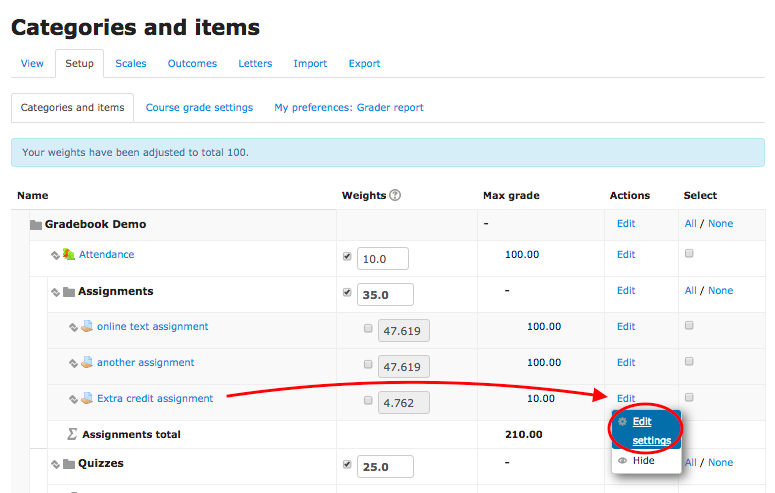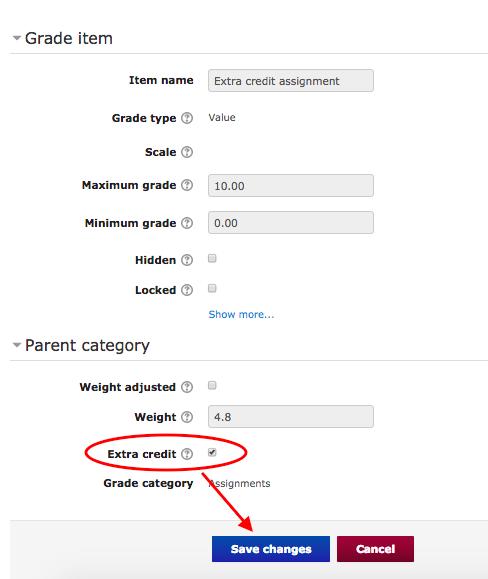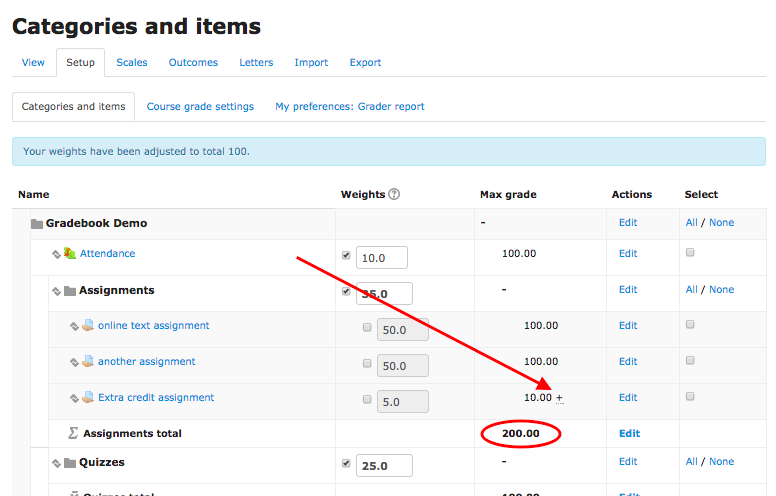|
How to designate an existing item in Moodle Grades to be calculated as an extra credit item.
- In the Administration block, select 'Gradebook setup' under Course administration.
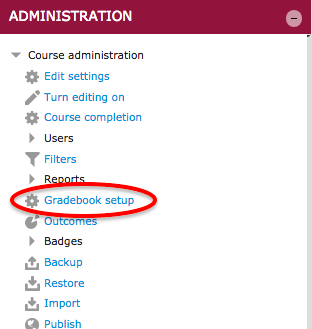
- For the item you want to set as extra credit, click 'Edit' in the Actions column and select 'Edit settings'.
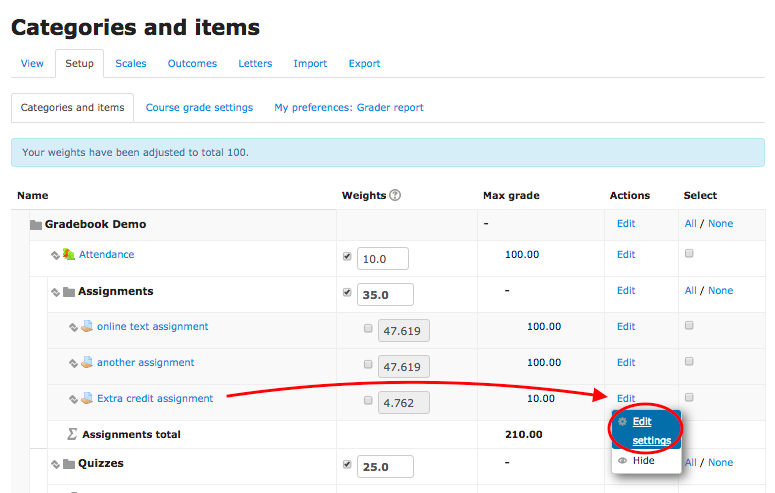
- Check the extra credit box in the 'Parent category' settings for your item and select 'Save changes'.
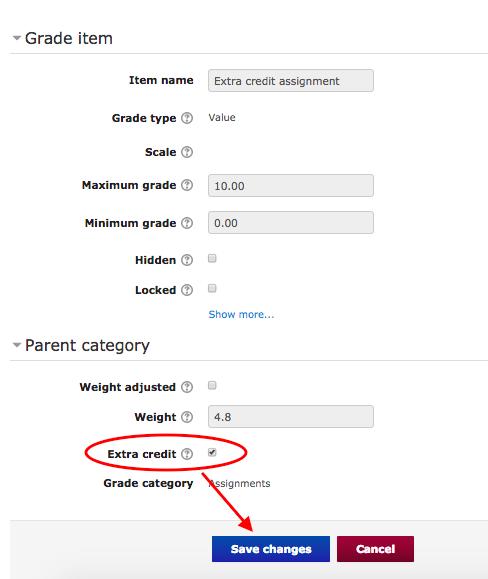
Help: "What if I don't see an 'Extra credit' option?"
This means the item is in a grade category with an aggregation method of "Weighted mean of grades" which doesn't support extra credit. You can change the aggregation method for grade categories. Learn how in Moodle Grades: Category Settings
- The grade item will be marked as extra credit (indicated by a plus sign '+' next to its max grade value). The category containing the extra credit item will now exclude those points from its maximum possible score.
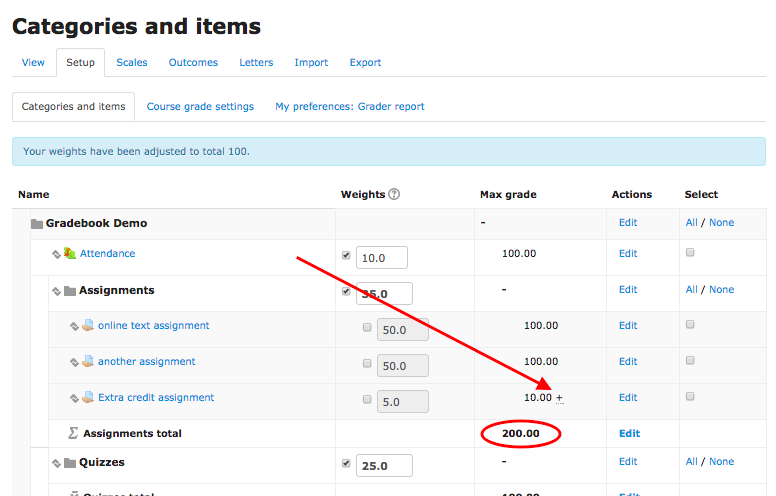
http://go.augsburg.edu/m2extracred
Last Modified: 2017/09/21
|