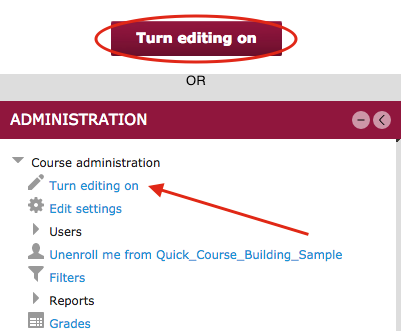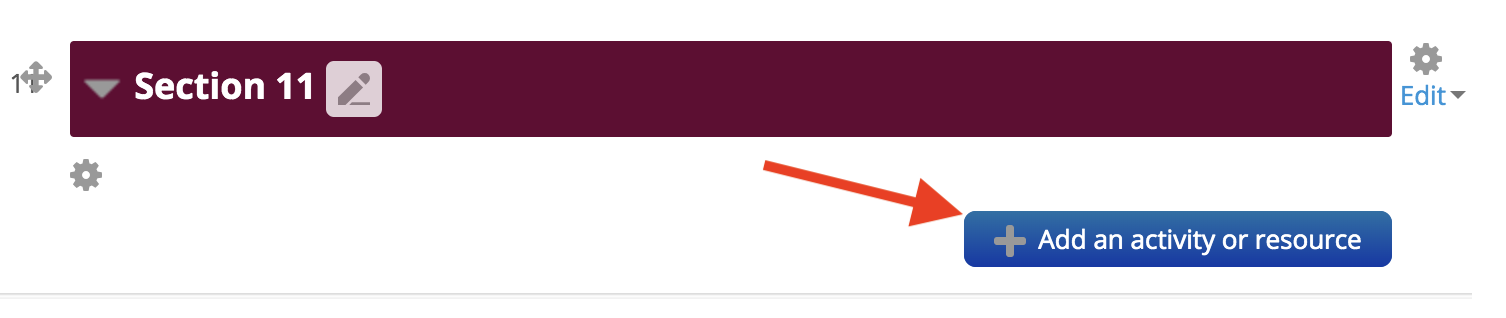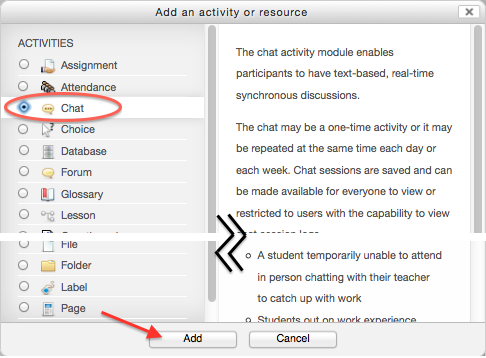|
A moodle chat room is an activity where participants can send messages in real-time (instant messaging or IM) to the entire group. A chat is a synchronous activity, however transcripts of the chat can be archived for review after the session is finished. This article features how to create a chat activity in moodle, how to enter it, and some ways to include images, webpages or other content in your chat.
Learn more about the moodle Chat activity.
Creating a Chat Room:
- Select your course, than select 'Turn editing on' button in the upper right hand corner or the 'Turn editing on' link in the Settings block under Course administration.
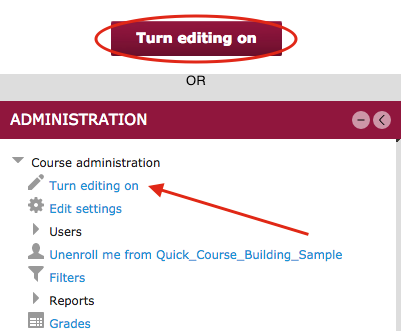
- In the topic section of your choice, click the 'Add an activity or resource' link.
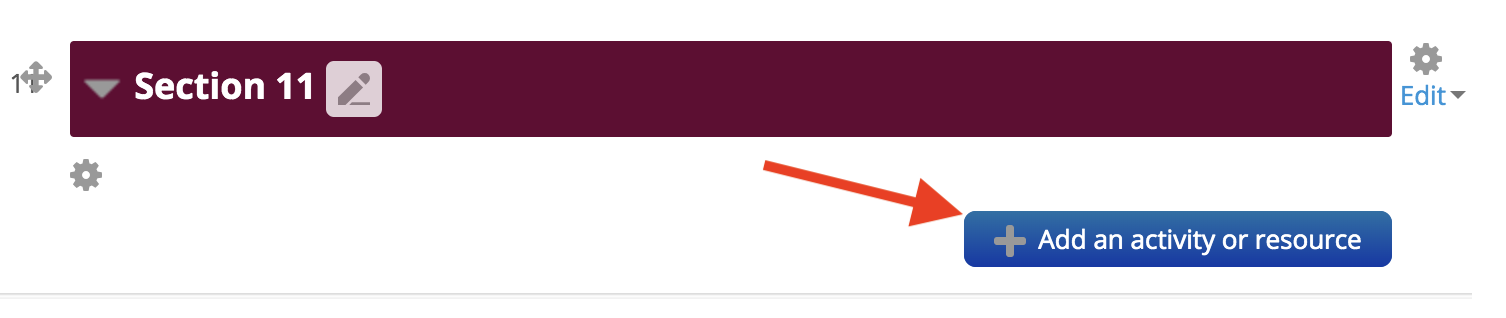
- Select 'Chat' from the Activities list and click 'Add'.
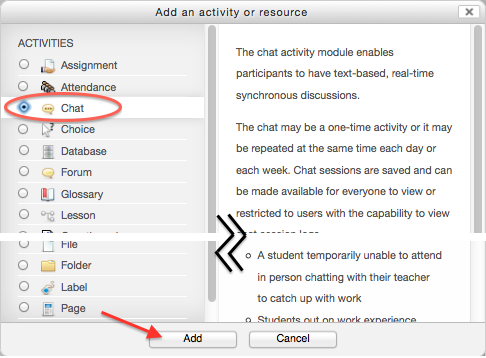
- On the "Adding a New Chat" page, you can enter a name for the chat, and a bit of a description (both of which are mandatory). Here, you can also choose to dispay the description on the course page, the chat time, whether or not sessions repeat; save or not to save sessions; allow everyone to view past sessions or not.
- When done, click on Save and return to course or Save and display to make the chat go live.
- The chat will appear as a link where you added the activity.
Entering the Chat Room:
- To enter, participants click on the link provided on the Moodle page.
- The next window is a staging area, proving information such as the description of the room, when the next chat is taking place and when, etc.
- The chat room will appear in a new browsing window.
Chat Content:
- Emoting has been reduced to the "/me" format seen in Skype and other programs. For example, if your name is Jamie, typing "/me is laughing" into the text field and hitting enter will yield *** Jamie is laughing in the chat.
- HTML - if you are familiar with HTML code, you can use it in your text to do things like insert images, play sounds or create different colored and sized text. Contact your LFC for details.
http://go.augsburg.edu/moodlechat
Last Modified: 2011/05/12
|