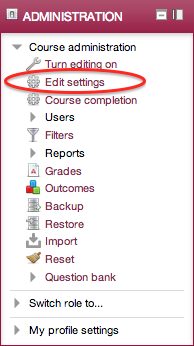Live Chat Software by Kayako |
Knowledgebase
|
Hiding (or showing) a moodle course from students (Faculty/Staff)
Posted by Eric Strom on 12 January 2010 09:39 AM
|
|
|
As an instructor, you have the ability to manage what course content is viewable by students. For most content, the availability can be managed using the show/hide icon next to each individual item. You can also hide the entire course from students as you make initial preparations for the course. Students will not see the course listed in their moodle site when the course is hidden. For instructors, hidden courses will appear in your course list in gray-colored font.
http://go.augsburg.edu/viscourse http://go.augsburg.edu/hidecourse Last Modified: 2015/05/07 | |
|
|
Comments (0)