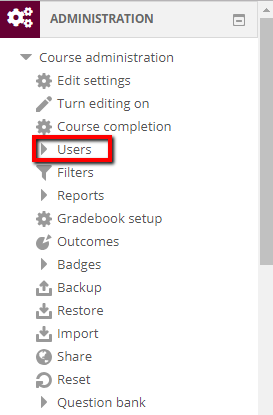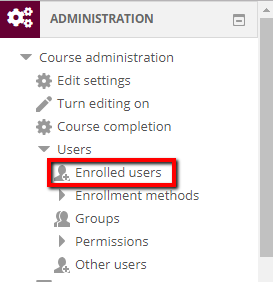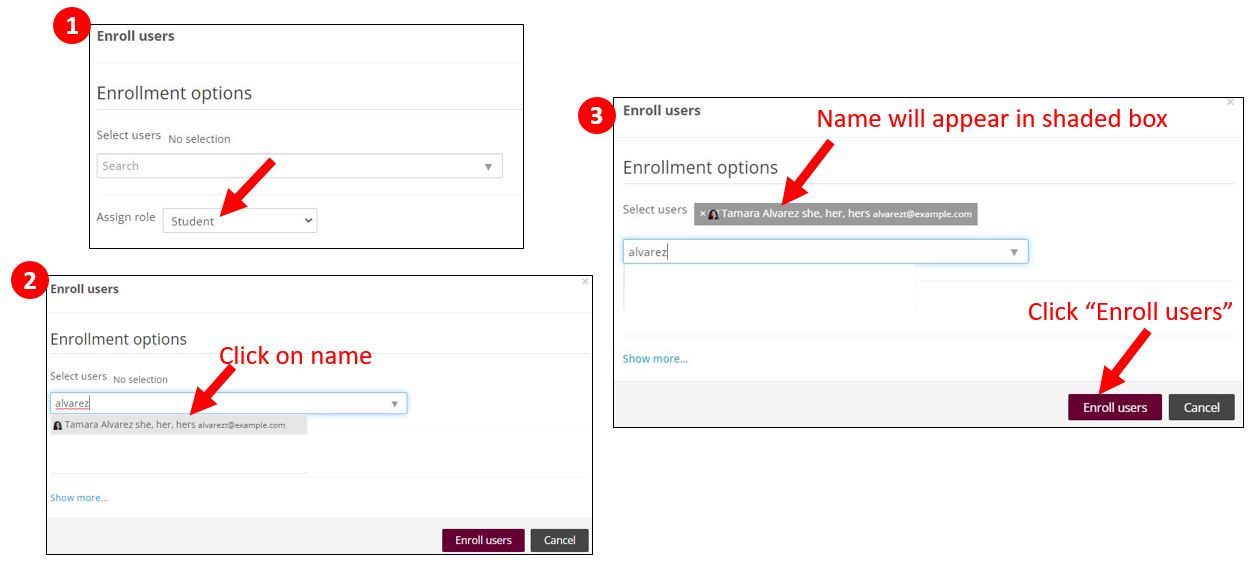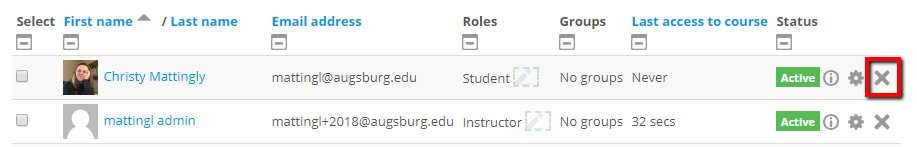Live Chat Software by Kayako |
|
Add or Remove someone from your Moodle Course (Faculty/Staff)
Posted by Scott Krenz on 29 September 2009 09:49 AM
|
||
|
This article describes the steps to add people to your Moodle course using a manual enrollment method. You must be assigned an "Instructor" role to add other Co-instructors or students to your course. Students are automatically added to courses the day after they have registered. You may wish to add additional people such as tutors, teaching assistants, or other faculty. Note: In general, students enrolling in a course for credit will be automatically enrolled when the registration system pushes their enrollment to the learning management system (i.e., Moodle) around 6 a.m. the following morning. If manually enrolling a student to provide course site access before the auto-enrollment has finished, make sure to check the following day to see that auto-enrollment has occurred and remove the manual enrollment. Otherwise, the student may appear twice in the grade book (among other issues). To add someone you will be assigning them a role in the course.
To remove someone from your course:
http://go.augsburg.edu/moodleaddstu Last Modified: 2022/05/17 | ||
|
|
||