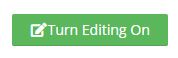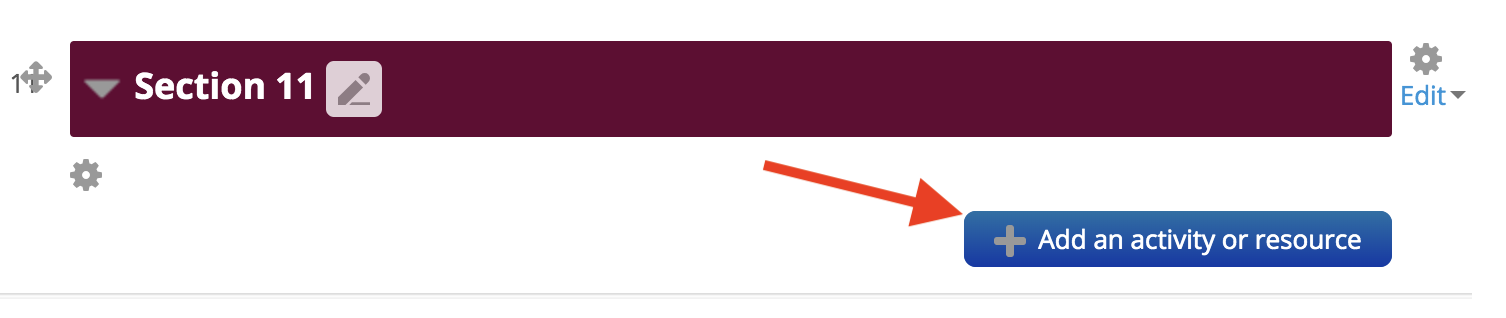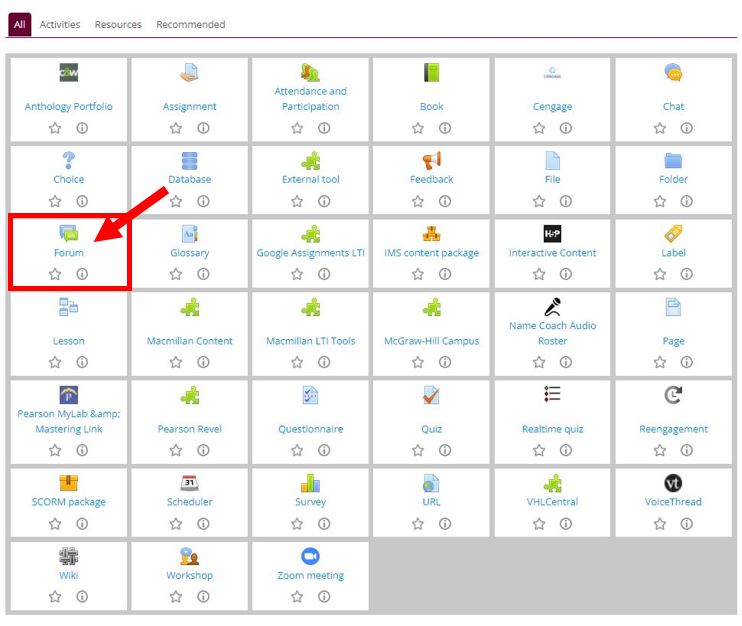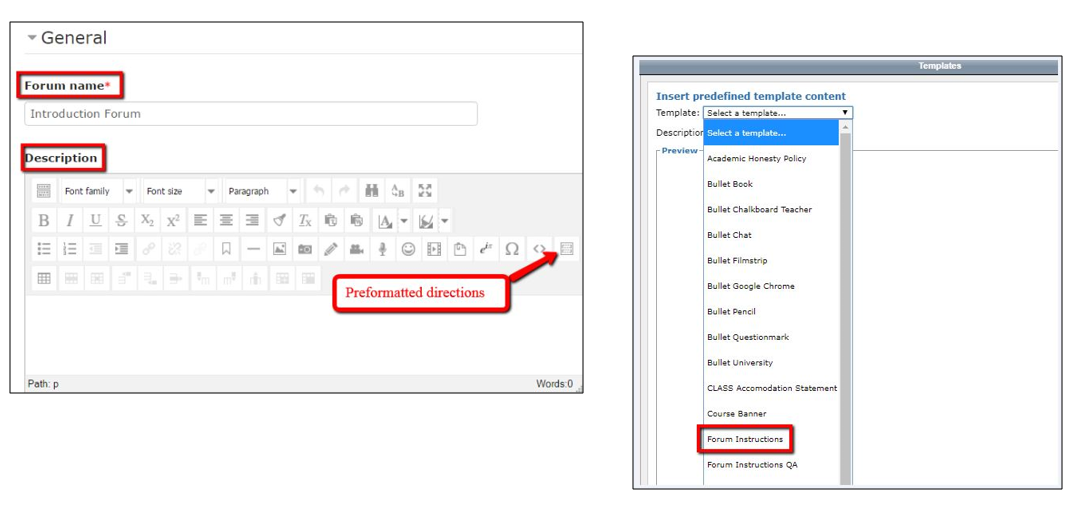Live Chat Software by Kayako |
Knowledgebase
|
Creating a Discussion Forum in moodle (Faculty/Staff)
Posted by Scott Krenz on 24 September 2009 01:55 PM
|
|
|
A forum in Moodle allows faculty and students to participate in an online asynchronous discussion. Faculty can create the forum and add text which may include the topic to consider, length of response and deadlines. Each post to the forum is stamped with the user's name, subject and time the post was submitted. The following shows how to create a standard forum (best for whole class discussions that use open-ended and personalized questions). If you want students to provide their answer before seeing what other students have posted, then you will want to create a Q&A type of forum. For everything you ever needed to know to about creating, using, and grading a forum, watch this 6.5-minute video.
http://go.augsburg.edu/moodleforum
Last Modified: 2022/05/20 | |
|
|
Comments (0)